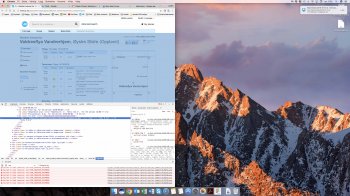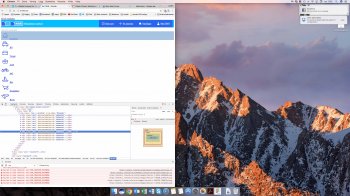I didn't call CleanMyMac malicious. I called it a piece of ****. Which it is.
Plus there's nothing CMM does that free apps already can. So at best, you're paying for something you shouldn't.
I recommended running MWB because if a person thinks running CMM is necessary or even a good idea, they're probably not opposed to having an Applications folder full of PUPs.
Depending on use case, some find it useful on small drives where space is at a premium, and perhaps they don't know about the free programs such as Onyx. I personally like MacPaw because their software has been good. Yes I could easily write a program to do all of this in about 30 minutes, but tbh with you, I'm not going to reinvent the wheel. I buy software because I support the developer. Even if it is free, I typically donate to the developer for their efforts.
Last I checked, the world referred to software that does harm as malicious. Unless Webster decided to up and change the definition of malicious. So I will again ask you, where is the proof that CleanMyMac does harm.
Mackeeper can be sourced here:
http://www.pcworld.com/article/2921...ram-opens-critical-hole-on-mac-computers.html
I have yet to find any substantial evidence that CleanMyMac does harm to a computer.
Apple does request that people stay away from cleaners and boosters because some of them have advanced options that can seriously damage a computer's file system, Apple just doesn't want to have to explain how to fix it when you do. So they just say don't use them.
As to the OP, your best case scenario is that you reset Safari to defaults. Google how to do this, as it is already well documented in many places.
If that doesn't fix your issue, perform a re-install. You know what you did to cause the problem when you used the cleaner software, don't use that option again. If you just downloaded CleanMyMac from a torrent, you should remove it and run a virus scan. When I said CleanMyMac was virus free, I'm talking about the legitimate, non-cracked, version.