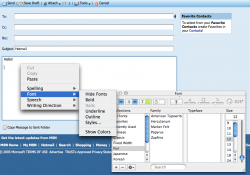I just got my sister in law to switch from PC to a powerbook, which she uses for work. She is a heavy user of MSN hotmail and godaddy.com email services for her job. Turns out that nor safari, nor firefox, nor internet explorer for mac fully support all of her email functions - specifically, she is not able to bold or italicize her messages which she needs to be able to do. My only solution was to have her use virtual PC and use IE from there - but this is pretty tedious process. Anybody know any other third party browsers that would support these functions specifically? thanks
Got a tip for us?
Let us know
Become a MacRumors Supporter for $50/year with no ads, ability to filter front page stories, and private forums.
Browser that supports Hotmail and Go Daddy email fully?
- Thread starter vkapoormd
- Start date
- Sort by reaction score