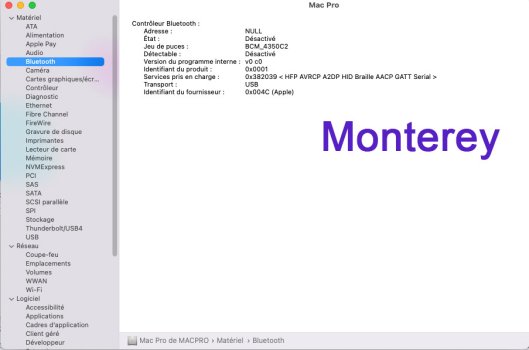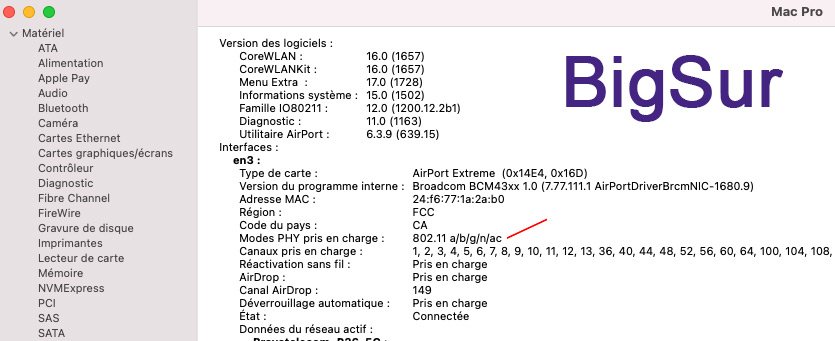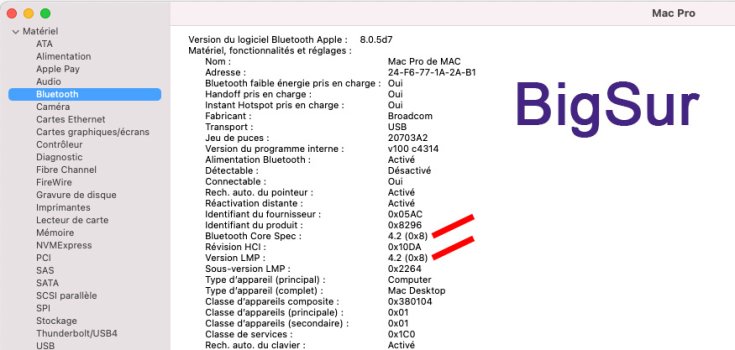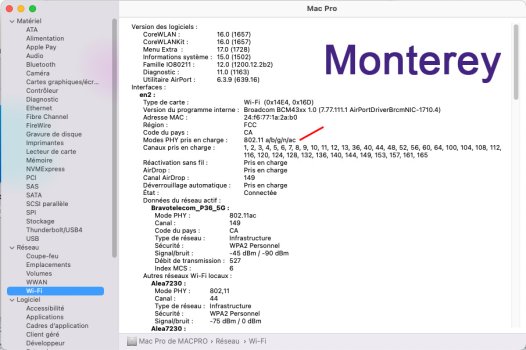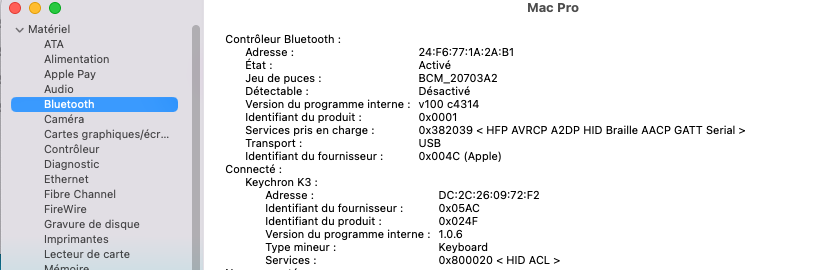After having finally succeeded in installing Monterey under OC's martin lo V0.9.7, and installing the new wifi/bluetooth card, everything works well under BigSur, the wifi displays the new standard (802.11 a/b/g/n/ac) and the bluetooth standard 4.2. I applied the changes requested by martin lo to the config.plist file. and as you see on these system reports, on BigSur everything works fine, and the system displays the updated versions, but on Monterey, only wifi is activated, and not bluetooth. I was advised to set Bluetooth-Spoof.kext to true and BlueToolFixup.kext to true, but still bluetooth remains disabled on monterey while it works well on BigSur. is there anything else to activate? I specify that if I do not apply the two modifications of Martin Lo to make the legacy card work, no wifi or bluetooth everywhere (Bigsur and Monterey). Please enlighten me on this.
Got a tip for us?
Let us know
Become a MacRumors Supporter for $50/year with no ads, ability to filter front page stories, and private forums.
MP 1,1-5,1 BT 4.2 card don't work in Monterey contrary to BigSur
- Thread starter mohnumber7
- Start date
- Sort by reaction score