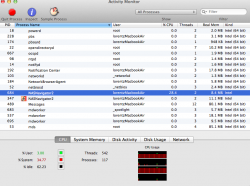Buffalo's NASNavigator2 doesn't go support ML well, i am guessing it's the culprit of my Mac Air 2012 heating up problem.
from the attachment, which is a screen cap of the Activity Monitor, it uses up to 40% of CPU, while around 30ish usually. and for all the other apps together only use up to 5% CPU.
Now my CPU is 90 degree, i can't even put my lap top on my lap, i should rename it as fan-top instead.
I have tried to deleted the apps, but I don't know why after deleting the NASnavigator2, and after rebooting of the fan-top, when i turn on the Activity Monitor again, NASnavigator2 is still there! Still using up 40% of CPU, and the fan-top is still hot. I even tried to force-quit it, but it's still there.
DOes any one know how to solve this problem? i wanna get rid of the app!
from the attachment, which is a screen cap of the Activity Monitor, it uses up to 40% of CPU, while around 30ish usually. and for all the other apps together only use up to 5% CPU.
Now my CPU is 90 degree, i can't even put my lap top on my lap, i should rename it as fan-top instead.
I have tried to deleted the apps, but I don't know why after deleting the NASnavigator2, and after rebooting of the fan-top, when i turn on the Activity Monitor again, NASnavigator2 is still there! Still using up 40% of CPU, and the fan-top is still hot. I even tried to force-quit it, but it's still there.
DOes any one know how to solve this problem? i wanna get rid of the app!