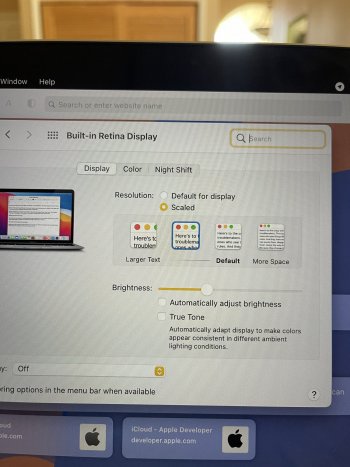I’ve on two occasions noticed a discrepancy in the screen brightness levels, please find attached. The quick pull down shows it being Max brightness which it isn’t.
Got a tip for us?
Let us know
Become a MacRumors Supporter for $50/year with no ads, ability to filter front page stories, and private forums.
Bug in Big Sur or M1 display brightness.
- Thread starter Fred Zed
- Start date
- Sort by reaction score