iPhone 15 Pro, iOS 17.3 and 17.3.1
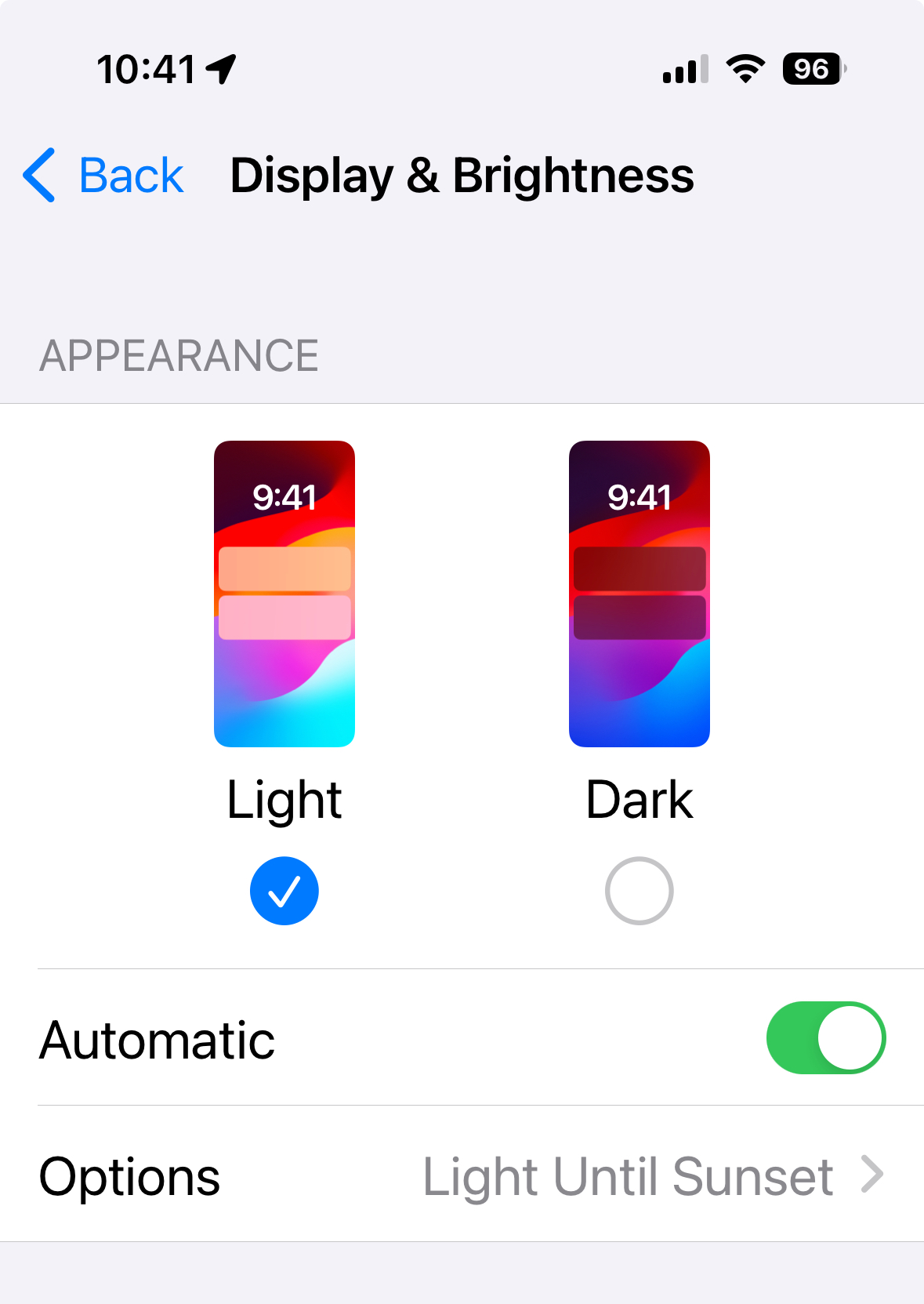
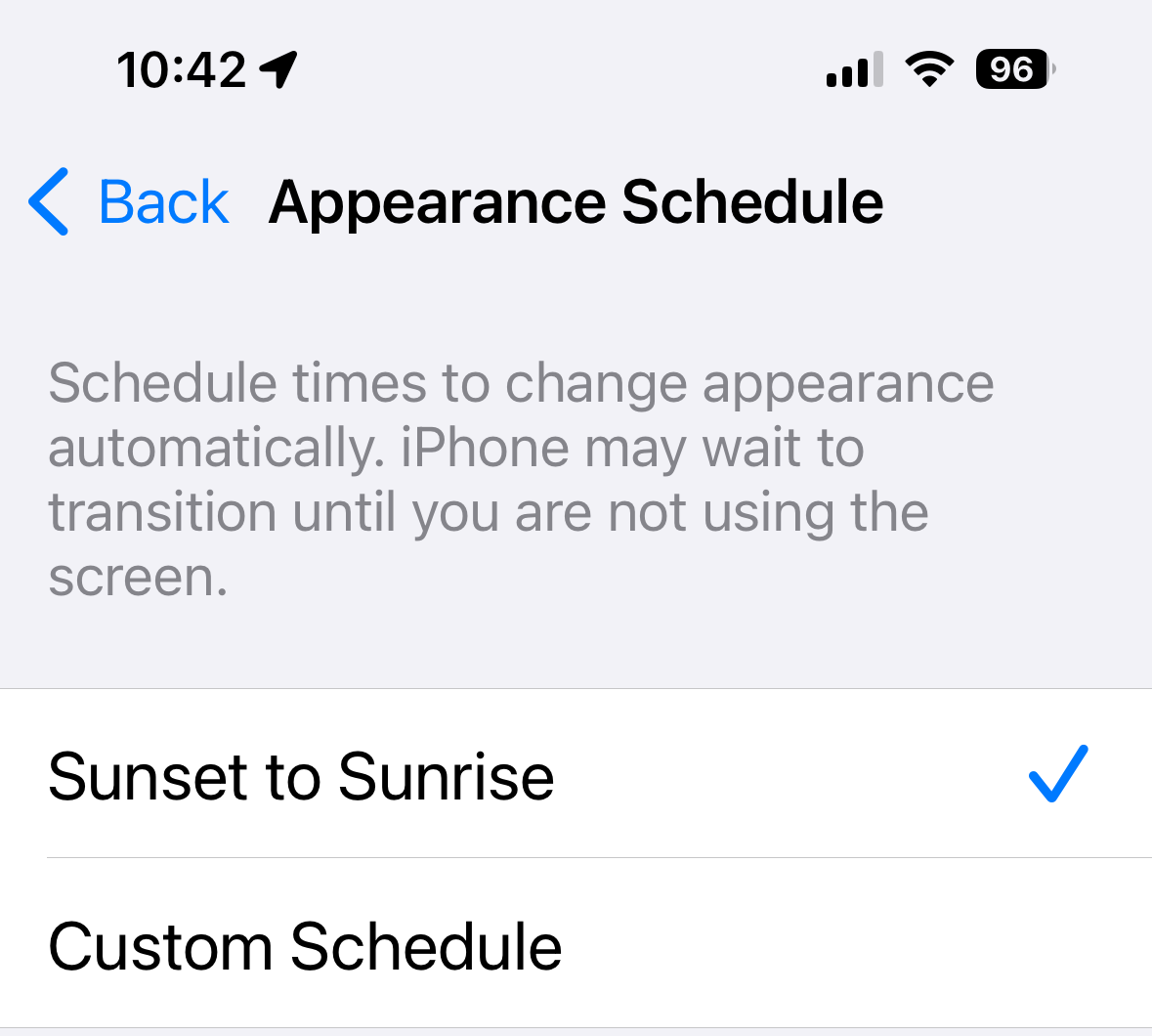
Thursday AM (iOS 17.3) : Woke up sometime well after sunrise and grabbed my phone off the nightstand. I noticed it was stuck in Dark display despite my settings of "Sunset to Sunrise". Rebooted phone and it automatically switched over to Light display as it should.
Friday AM (iOS 17.3.1) : Woke up sometime well after sunrise and grabbed my phone off the nightstand. I noticed it was again stuck in Dark display. This time I toggled the "automatic" setting to OFF and did a hard reboot. It booted up into Light display, and I switched the automatic Sunset to Sunrise schedule back ON.
I have checked and verified my Location settings, which are all enabled. I double checked that my location was correct by locating myself on the Map. Even after that, Dark display did not automatically switch. My date/time is correct and set to automatic.
Saturday AM (iOS 17.3.1) : Woke up sometime well after sunrise and grabbed my phone off the nightstand. I noticed it was again stuck in Dark display. This time I walked my phone out of the dark bedroom and into the sunlight of the kitchen. Then it automatically switched into Light display.
NOTES:
At the top of the "schedule" screen it says "iPhone may wait to transition until you are not using the screen". I am not using the screen if I am sleeping when Sunrise occurs, so it should have automatically transitioned from Dark to Light display.
Otherwise, is there a hidden feature where it's allowed to completely ignore the set schedule, or ignore sunrise, if the ambient light sensor says the room is still dark? This is not necessarily a bad experience, but it's completely unexpected because this is not how it's previously been working.
-----------
EDIT:
Same thing happened this morning, except it eventually transitioned back to Light display after I unlocked, locked, and unlocked the phone. Definitely something is off with this feature if it's supposed to transition on a set schedule but it's doing it later based on unknown or arbitrary criteria.
Thursday AM (iOS 17.3) : Woke up sometime well after sunrise and grabbed my phone off the nightstand. I noticed it was stuck in Dark display despite my settings of "Sunset to Sunrise". Rebooted phone and it automatically switched over to Light display as it should.
Friday AM (iOS 17.3.1) : Woke up sometime well after sunrise and grabbed my phone off the nightstand. I noticed it was again stuck in Dark display. This time I toggled the "automatic" setting to OFF and did a hard reboot. It booted up into Light display, and I switched the automatic Sunset to Sunrise schedule back ON.
I have checked and verified my Location settings, which are all enabled. I double checked that my location was correct by locating myself on the Map. Even after that, Dark display did not automatically switch. My date/time is correct and set to automatic.
Saturday AM (iOS 17.3.1) : Woke up sometime well after sunrise and grabbed my phone off the nightstand. I noticed it was again stuck in Dark display. This time I walked my phone out of the dark bedroom and into the sunlight of the kitchen. Then it automatically switched into Light display.
NOTES:
- I use a charging stand with Standby Display ON. This all works and has been working fine for months.
- The room has blackout curtains so it's dark after sunrise if I am still sleeping.
- I am not talking about AOD (Always On Display), Standby Display, or Night Shift, which all seem to be working.
At the top of the "schedule" screen it says "iPhone may wait to transition until you are not using the screen". I am not using the screen if I am sleeping when Sunrise occurs, so it should have automatically transitioned from Dark to Light display.
Otherwise, is there a hidden feature where it's allowed to completely ignore the set schedule, or ignore sunrise, if the ambient light sensor says the room is still dark? This is not necessarily a bad experience, but it's completely unexpected because this is not how it's previously been working.
-----------
EDIT:
Same thing happened this morning, except it eventually transitioned back to Light display after I unlocked, locked, and unlocked the phone. Definitely something is off with this feature if it's supposed to transition on a set schedule but it's doing it later based on unknown or arbitrary criteria.
Last edited:

