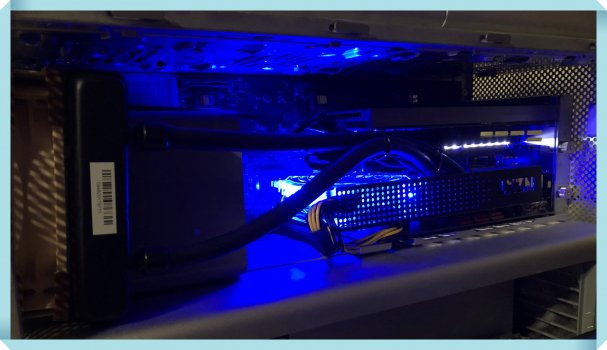I'd like some input on these plans for updating my trusty Mac Pro 5,1 for photo editing with Lightroom Classic/Photoshop:
CURRENT CONFIG:
MP 5,1
6 core 3.33ghz processor
Radeon RX 580
Mojave 10.14.6
32 GB RAM (4x8GB)
old SSD boot and scratch running via (former) optical drives
2x 14TB Toshiba 7200 RPM HDD
2x other HDDs
My existing photo libraries total 20 TB, I add about 3.5TB/yr with current cameras.
BUILD CHANGES:
Retain existing 6 core 3.33ghz processor & RX580 (little gained with 3.46ghz 6 core, nothing gained in PD/LRC from a 12 core setup?)
48GB RAM (3x16GB)
Sonnet m.2 4x4 pcie card
- 1x Sabrent Rocket Q 2TB boot drive
- 3x Sabrent Rocket Q 2TB RAID 0 working files array (current projects)
4x 14TB Toshiba 7200 rpm NAS drives (housing completed work), config with SoftRAID in RAID 5?
GC Titan Ridge Thunderbolt 3 PCIE controller (run to backup volume RAID)
QUESTIONS:
(1) is this a good plan?
(2) will there be any issue booting from the Sabrent Rocket Q 2TB on the Sonnet m.2 4x4 pcie card?
(3) Is there anything to consider with upgradability to Catalina or Big Sur? (I may need to at some point to access the latest Adobe LRC/PS versions)
(4) What am I not aware of that I should consider?
Any advice/confirmation/thoughts greatly appreciated. I was considering waiting for the M1x Mac Mini, but I need to upgrade *now* and with my storage needs, this is probably more cost effective, and should push another 2-3 years out of my 2010 cMP?
CURRENT CONFIG:
MP 5,1
6 core 3.33ghz processor
Radeon RX 580
Mojave 10.14.6
32 GB RAM (4x8GB)
old SSD boot and scratch running via (former) optical drives
2x 14TB Toshiba 7200 RPM HDD
2x other HDDs
My existing photo libraries total 20 TB, I add about 3.5TB/yr with current cameras.
BUILD CHANGES:
Retain existing 6 core 3.33ghz processor & RX580 (little gained with 3.46ghz 6 core, nothing gained in PD/LRC from a 12 core setup?)
48GB RAM (3x16GB)
Sonnet m.2 4x4 pcie card
- 1x Sabrent Rocket Q 2TB boot drive
- 3x Sabrent Rocket Q 2TB RAID 0 working files array (current projects)
4x 14TB Toshiba 7200 rpm NAS drives (housing completed work), config with SoftRAID in RAID 5?
GC Titan Ridge Thunderbolt 3 PCIE controller (run to backup volume RAID)
QUESTIONS:
(1) is this a good plan?
(2) will there be any issue booting from the Sabrent Rocket Q 2TB on the Sonnet m.2 4x4 pcie card?
(3) Is there anything to consider with upgradability to Catalina or Big Sur? (I may need to at some point to access the latest Adobe LRC/PS versions)
(4) What am I not aware of that I should consider?
Any advice/confirmation/thoughts greatly appreciated. I was considering waiting for the M1x Mac Mini, but I need to upgrade *now* and with my storage needs, this is probably more cost effective, and should push another 2-3 years out of my 2010 cMP?