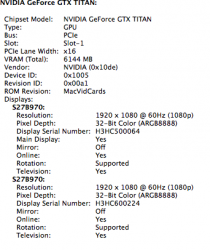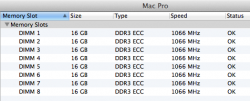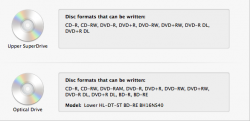Ladies/Gents:
After months of researching and asking for assistance on this Forum and others on how to upgrade a Mid 2010 MP, I have decided to start a thread that I hope will assist someone else that's doing, or planning on doing the same. If I cover a topic that's been covered before, I strongly apologize!! So here goes....
Parts I feel are worth upgrading to STAY WITH (OR AHEAD) of the nMP:
Before I begin, I'll let folks know that I'm taking a conservative approach to upgrading the Mid 2010, so some of the parts listed above will be discussed at a later date. With that being said, the first parts I've upgraded thus far is: video card, memory and storage (starting with a report on Blu Ray burners for Mac Pro's first). So here goes.....
After months of researching and asking for assistance on this Forum and others on how to upgrade a Mid 2010 MP, I have decided to start a thread that I hope will assist someone else that's doing, or planning on doing the same. If I cover a topic that's been covered before, I strongly apologize!! So here goes....
Parts I feel are worth upgrading to STAY WITH (OR AHEAD) of the nMP:
- cpu
- memory
- storage
- video card
- monitor (Yes, I know it's not an important part to upgrade, but I'll say something anyways.)
- keyboard and mouse
Before I begin, I'll let folks know that I'm taking a conservative approach to upgrading the Mid 2010, so some of the parts listed above will be discussed at a later date. With that being said, the first parts I've upgraded thus far is: video card, memory and storage (starting with a report on Blu Ray burners for Mac Pro's first). So here goes.....
Last edited: