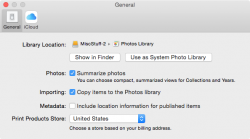Hello
Just update to the last 10.10.3 with Photos App.
I have an SSD with only 128 Gb that include the Yosemite OS.
My iPhoto Library is on my Other HDD with size of 100Gb.
I've fire up the photos app and changed the photos library and point it top the iPhoto old library on my other HDD and let it work.
After a while i looked at my Pictures Library and found out that the application is building the Photos new library on my SSD and it keeps getting bigger.....
Is there a way to make it build the library on my other HDD and not on my SSD because i don't have room for this.
I don't see any options and i will have to force quit the app.
thanks
Just update to the last 10.10.3 with Photos App.
I have an SSD with only 128 Gb that include the Yosemite OS.
My iPhoto Library is on my Other HDD with size of 100Gb.
I've fire up the photos app and changed the photos library and point it top the iPhoto old library on my other HDD and let it work.
After a while i looked at my Pictures Library and found out that the application is building the Photos new library on my SSD and it keeps getting bigger.....
Is there a way to make it build the library on my other HDD and not on my SSD because i don't have room for this.
I don't see any options and i will have to force quit the app.
thanks