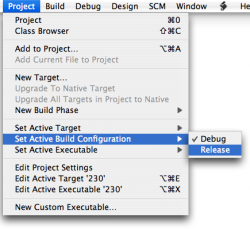Greeting folks,
I have my program running fine under XCode. I can launch it as an executable on the drive where I compiled it.
Strangely... when I copy it to my flash drive, and install it on my other Mac, the program does not run. In fact, it quits at the point where it would be loading resources from the .nib file.
Is there some sort of project setting that is needed to make the application a "bundle" that I am not aware of?
It used to be, you compiled applications, and where you copied them to, you could run them.
This one has me a little perplexed.
Thanks in advance!
I have my program running fine under XCode. I can launch it as an executable on the drive where I compiled it.
Strangely... when I copy it to my flash drive, and install it on my other Mac, the program does not run. In fact, it quits at the point where it would be loading resources from the .nib file.
Is there some sort of project setting that is needed to make the application a "bundle" that I am not aware of?
It used to be, you compiled applications, and where you copied them to, you could run them.
This one has me a little perplexed.
Thanks in advance!