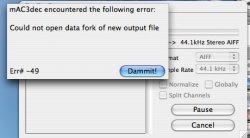I have a dvd of a concert that I would like to be able to play on cd is there any way to burn the DVD then extract just the sound?
Got a tip for us?
Let us know
Become a MacRumors Supporter for $50/year with no ads, ability to filter front page stories, and private forums.
burning a dvd soundtrack
- Thread starter SaleenS351
- Start date
- Sort by reaction score
You are using an out of date browser. It may not display this or other websites correctly.
You should upgrade or use an alternative browser.
You should upgrade or use an alternative browser.
i'm pretty sure there is an easy way to do this... try looking for some freeware/shareware apps on VersionTracker and MacUpdate. i can't remember what it's called but i'm 90% sure there's an app to do just this.
or you can take the long route... convert the DVD to a QuickTime movie - then you can select the audio track from inside QT and export it. or this may only be with QT Pro?
you could also have a look at MacTheRipper - it's some DVD ripping software. i'm not sure if it gives you an option to rip only the audio.
hope that helps you out.
or you can take the long route... convert the DVD to a QuickTime movie - then you can select the audio track from inside QT and export it. or this may only be with QT Pro?
you could also have a look at MacTheRipper - it's some DVD ripping software. i'm not sure if it gives you an option to rip only the audio.
hope that helps you out.
Thanks cb I'll give it a shot. I have mactheripper and there doesn't seem to be an option for that. Any ideas on what it would be under at versiontracker.com?
Edit: I found one called audiohijacker but's shareware. Do you think they might have a freeware one?
Edit: I found one called audiohijacker but's shareware. Do you think they might have a freeware one?
MacAddict magazine had a whole article about this in its Dec 2003 issue. They suggest using a program called OSEx to extract the audio to AC3, then use a program called mAC3dec to convert it to AIFF. Then you can convert to AAC or MP3 or otherwise in iTunes. Not sure if the article is online or not. I use this technique and, although not exactly straightforward, it works great.
Everything that I have seen along the lines of what you want seems to be shareware. Not very expensive mind you, mostly around $20 but as for a free version I havn't been able to find one. That doesn't mean however one doesn't exist.
Thanks for the suggestions guys, I'm going to try the osex to mac3dec method and see how that goes.
SaleenS351 said:Thanks for the suggestions guys, I'm going to try the osex to mac3dec method and see how that goes.
Glad to help. If you need more details, PM me. I don't want to violate any copyright by publishing the whole article, not to mention having to retype it or scan it.
SaleenS351 said:Ok I'm having a litte trouble with the mac3dec, do you know what I'm doing wrong dejo?
I've never encountered any errors with mac3dec. But a quick Google showed that it 'might' be a problem with the size of the file you're trying to convert. How big's the AC3? (I usually have OSEx generate one file for each chapter).
How do I convert DVD to QT?cb911 said:or you can take the long route... convert the DVD to a QuickTime movie - then you can select the audio track from inside QT and export it. or this may only be with QT Pro?
OSex isn't working so I'm just gonna buy the audiohijack program It's only $32 and the other were $60-$80. But for audio hijack you have to play the DVD in real time to record it which kinda sucks but zi guess it gets the job done.
SaleenS351 said:OSex isn't working so I'm just gonna buy the audiohijack program It's only $32 and the other were $60-$80. But for audio hijack you have to play the DVD in real time to record it which kinda sucks but zi guess it gets the job done.
What options are you using in OSEx? It really should work. Oh, and are you using Tiger? If so, I don't know if OSEx or mAC3dec are certified to work with Tiger. I'm still on Panther.
I'll try to paraphrase the OSEx part of the MacAddict methodology:
OSEx can only rip one title at a time, but you can pick as many chapters within that title as you want. From the Ti dropdown, pick your title. Then from the Ch, pick your chapters: click a chapter to select, click again to deselect. (You can figure out which titles and chapters you want by bringing up the Info Window from within DVD Player).
OSEx can rip both audio and video but you only want audio. Click the Vid dropdown and deselect all items. If the Sub (subtitles) dropdown isn't grayed out, deselect its items as well. Plenty of DVDs have multiple formats of audio tracks. Click the Aud dropdown and choose one in a stereo format, if available. Otherwise, pick as close to stereo as possible. I've had luck with other choices: Dolby Digital surround, for example.
Then from the Fmt dropdown, pick Elem. Streams; this saves the tracks as AC3 files. If you're ripping multiple chapters and want them extracted as separate files (one file per chapter), select Chapter from the Seg dropdown. If you want the chapters extracted to a single file, select Title instead.
Click Begin.
Hope this helps! If you go with audiohijack, I hope that works for you as well.
Read the back of the disc packaging and see whether it says what format the audio is in. Many music DVDs use PCM instead of AC3, so an AC3 decoder like mAC3dec won't work. To further complicate matters, MacTheRipper can't rip PCM properly.
If you haven't bought audiohijack yet, you can try this free option. Well free as long as you have line-in capabilities on your Mac and lots of HD space.SaleenS351 said:OSex isn't working so I'm just gonna buy the audiohijack program It's only $32 and the other were $60-$80. But for audio hijack you have to play the DVD in real time to record it which kinda sucks but zi guess it gets the job done.
Connect a standard DVD player with the DVD you want to record to the line-in on your Mac. Then use iMovie to record the audio. From within the iMovie project folder, you can take the QT audio file and do with it as you wish.
Yes I am running Tiger and thats what i was thinking was the poblem. The back of the dvd says it's in DVD-9 NTSC system format. I may try the imovie option. But what I like about audio hojack is it will seperate the tracks in between songs. I don't think I'll be able to do that with imovie(I could be wrong)
Register on MacRumors! This sidebar will go away, and you'll see fewer ads.