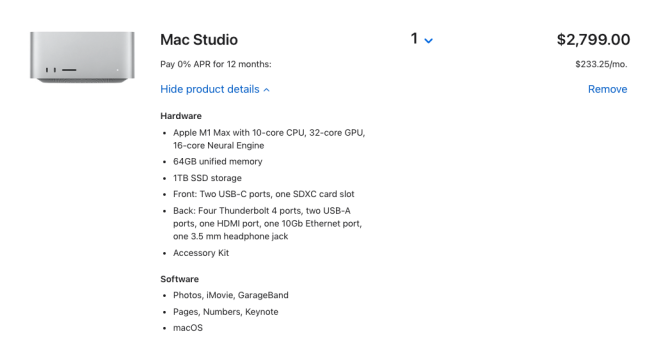So, now it's the time - I need to upgrade my daw. I'm making music, designing webpages and coding on my Macbook Pro from 2015, but must admit that it's laggy, makes white-noises, and overloads if using more than 8 virtual instruments in logic Pro X.
Considering that I already have a laptop (MBP), I guess the obvious solution is to buy either a Mac Studio or Mac Mini.
I'm afraid that the Mac Mini is to weak for my purposes, so my eyes is on a Mac Studio - since I need to connect three external monitors (as far as I research, out of the box, Mac mini does not allow that - yet).
What's your thoughts? It's lot's of money to burn (will need to make a loan - $3500 from DKK valuta), but from a performance perspective - I guess it's the right investment? How is the M1 cpu dealing with multiple virtual instruments and audio tracks in e.g. logic? (reaching out to audio engineers ).
).
I have attached my ideal configuration.
Best, soduno
Considering that I already have a laptop (MBP), I guess the obvious solution is to buy either a Mac Studio or Mac Mini.
I'm afraid that the Mac Mini is to weak for my purposes, so my eyes is on a Mac Studio - since I need to connect three external monitors (as far as I research, out of the box, Mac mini does not allow that - yet).
What's your thoughts? It's lot's of money to burn (will need to make a loan - $3500 from DKK valuta), but from a performance perspective - I guess it's the right investment? How is the M1 cpu dealing with multiple virtual instruments and audio tracks in e.g. logic? (reaching out to audio engineers
I have attached my ideal configuration.
Best, soduno