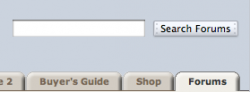Hi, I'm going from ibook to pbook, and I just wanted to see if there was a better way of transferring my iTunes and iPhoto files and libraries besides just copying them manually and re-collecting my libraries?
If you've done it before, a step-by-step of what you did would be greatly appreciated, thanks!
If you've done it before, a step-by-step of what you did would be greatly appreciated, thanks!