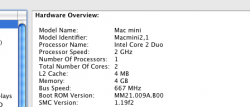Just upgraded to 2x2gb RAM for my c2d mini. From everything I read, I understood that the system would only address 3.3gb, but opted for the 2x2 configuration so they would run in dual channel mode.
Everything I am seeing from within System Profiler and Activity Monitor is saying 4.0gb. Do I have a full 4.0gb or the 3.3 as I originally thought?
Everything I am seeing from within System Profiler and Activity Monitor is saying 4.0gb. Do I have a full 4.0gb or the 3.3 as I originally thought?