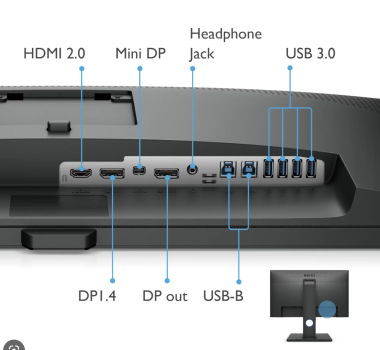Hi, hope someone can point me in the right direction.
I have am iMac 2017 4.2ghz 64mb ram with 8tb fusion drive. I have just purchased a BenQ PD2700U monitor. It comes with various cable to link, Dp to mini-DP cable and a HDMI to hdmi cable. The iMac has no hdmi or DP. It has Four USB 3 ports, Two Thunderbolt 3 (USB-C) ports with support for: DisplayPort. Thunderbolt (up to 40 Gbps) USB 3.1 Gen 2 (up to 10 Gbps).
I have bought a USB C to HDMI Cable, USB Type C to HDMI Cable (Anti-Interference, Thunderbolt 3/4 Compatible).
When connected it says on the Benq monitor 'No cable attached but in the System prefs it shows the monitoe as a second monitor but the monitor is not working??
I have read on the web that the USB-C socket is identical to the thunderbolt socket but internally different. Have I bought the wrong cable?
When looking on Amazon most listings seem to say USB-C (Thunderbolt), it's very confusing.
Any help would be appreciated in getting the monitor to work.
I have attached the ports for both devices.
Thank you in advance
I have am iMac 2017 4.2ghz 64mb ram with 8tb fusion drive. I have just purchased a BenQ PD2700U monitor. It comes with various cable to link, Dp to mini-DP cable and a HDMI to hdmi cable. The iMac has no hdmi or DP. It has Four USB 3 ports, Two Thunderbolt 3 (USB-C) ports with support for: DisplayPort. Thunderbolt (up to 40 Gbps) USB 3.1 Gen 2 (up to 10 Gbps).
I have bought a USB C to HDMI Cable, USB Type C to HDMI Cable (Anti-Interference, Thunderbolt 3/4 Compatible).
When connected it says on the Benq monitor 'No cable attached but in the System prefs it shows the monitoe as a second monitor but the monitor is not working??
I have read on the web that the USB-C socket is identical to the thunderbolt socket but internally different. Have I bought the wrong cable?
When looking on Amazon most listings seem to say USB-C (Thunderbolt), it's very confusing.
Any help would be appreciated in getting the monitor to work.
I have attached the ports for both devices.
Thank you in advance