Why is this happening ? I've done the fresh install 3hours ago.
I've done some research online and seems that some people on the Apple forums got this issue when they updated to Sierra. I was having this issue myself before doing the fresh install, so I thought that a fresh install would going to solve it but it is still happening. Maybe a should wait more time, because I transfered around 100GB of data and it needs time to index everything, but it isn't showing anywhere if Spotlight has finished indexing everything (there is no bar showing when opening spotlight.
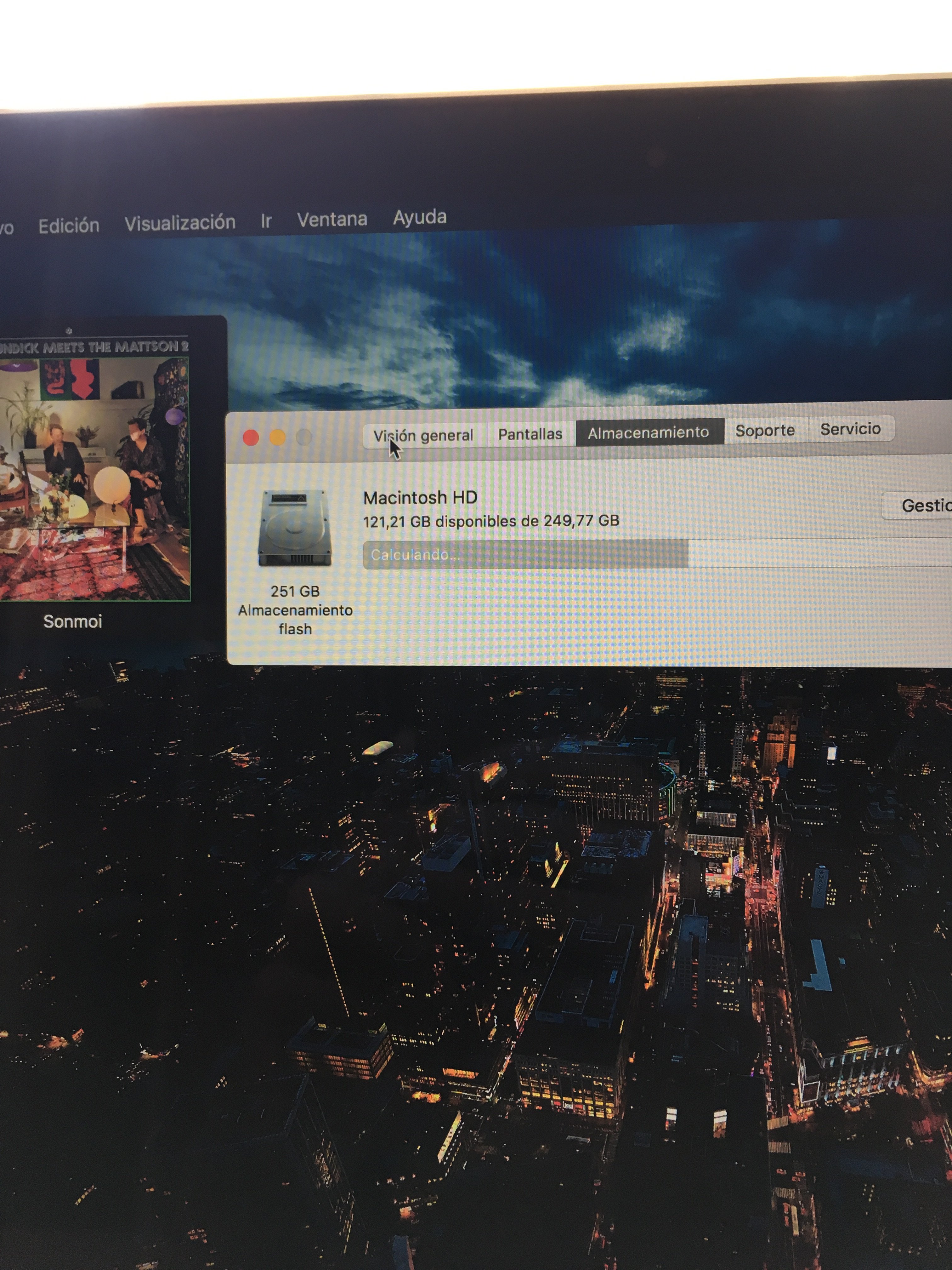
I've done some research online and seems that some people on the Apple forums got this issue when they updated to Sierra. I was having this issue myself before doing the fresh install, so I thought that a fresh install would going to solve it but it is still happening. Maybe a should wait more time, because I transfered around 100GB of data and it needs time to index everything, but it isn't showing anywhere if Spotlight has finished indexing everything (there is no bar showing when opening spotlight.


