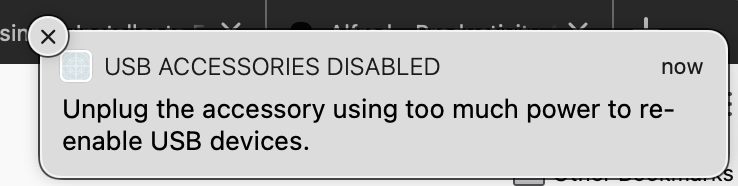So I just bought a Caldigit TS3+ dock to use with my 15” 2018 MBP and though it seems to be working fine, I found two issues for which I’d like to confirm wether they’re common/normal as I’m currently debating internally whether I should return/exchange it:
The TS3+ came with the latest 44.1 firmware already installed, and I did install the [USB Charging, Apple SuperDrive, Apple Keyboard, and Improved iPhone/iPad Charging] driver that’s available on their site. I have already tried deinstalling the latter, by removing the ktext it puts in the library, but that does not change the issues I’m seeing...
So basically I wanted to ask any other TS3+ users here the following:
I still have two weeks to return my unit, but given that it does not have any coil whine (which some people seem to have encountered on their units and which would drive me crazy tbh) I first want to make sure whether these two issues are ubiquitous and/or normal before I decide to return/exchange it and risk getting a whining replacement...
Thx in advance for any and all input!
- When using the headphone port on the dock there is a constant audio hiss on the background (almost like the hiss that you usually have with active noise cancelling headphones when nothing is playing) that becomes louder when I increase the volume. Below 75% volume it’s barely audible, but above it becomes noticeable especially if there is no sound playing or when listening to soft classical music.
I checked already to make sure it is not due my MBP’s TB3 ports, and there is no hiss if I connect the headphones directly to a TB3 port using the apple TB-AUX adapter, nor do I think it is caused by my my outlets as I have the same problem when using the setup in a different room which has a separate power circuit. I also checked with three different headphones from Sony, Sennheiser and Audio-Technica to eliminate any potential headphone-related issue.
- When I shut down the computer any USB HDs and USB accessories (such as a Blue Snowball mic) that are connected to the USB-A ports do not turn off unless I also disconnect power to the dock. In fact, at the moment of shutdown the attached HDs and mic also seem to power down briefly but then spring back to life after a split second despite the MBP not being powered on anymore.
This seems rather counterproductive, not to mention potentially damaging for attached HDs, especially as the cheap Amazon Basics powered USB3 dock that I had attached previously would actually allow attached devices to properly power down, and stay off, at computer shut down time.
The TS3+ came with the latest 44.1 firmware already installed, and I did install the [USB Charging, Apple SuperDrive, Apple Keyboard, and Improved iPhone/iPad Charging] driver that’s available on their site. I have already tried deinstalling the latter, by removing the ktext it puts in the library, but that does not change the issues I’m seeing...
So basically I wanted to ask any other TS3+ users here the following:
- Do you also experience a hiss on the analogue audio-out port or would it seem something may be may be defective on my unit there?
- And in regards to the second issue, is this actually normal behaviour or is my unit acting strangely there too? I did find a comment on Amazon where the person said that only the USB-C ports, but not the USB-A ports, allow for attached device power-off at shutdown time but this is the only mention I could find on this behaviour. Are others here seeing this too?
I still have two weeks to return my unit, but given that it does not have any coil whine (which some people seem to have encountered on their units and which would drive me crazy tbh) I first want to make sure whether these two issues are ubiquitous and/or normal before I decide to return/exchange it and risk getting a whining replacement...
Thx in advance for any and all input!