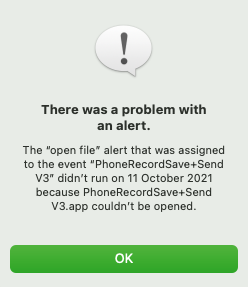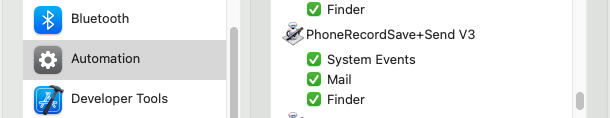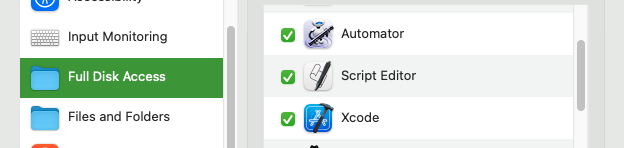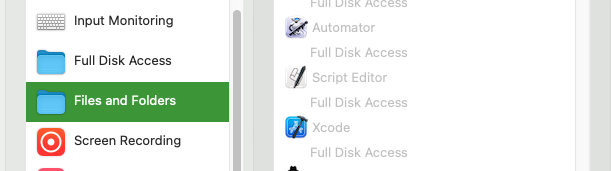Calendar.app not running Apple Script Applications at time.I have a bunch of Apple Scripts (AS) saved as Applications that get triggered by Calendar. Several refuse to run at the time of the alarm, others run fine. I might have an event at 10.30 that urns fine and one at 10.40 that does not.
The ones that did not run I created new from scratch in the hope this would solve the problem as AS is sometimes picky with the new security rules.
Does anybody have an idea as to why this is happening or how to fix this? Hope so. Thanks.
Some screen shots.