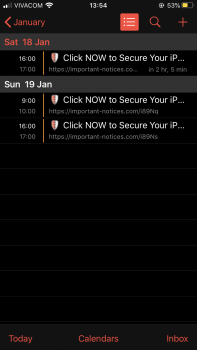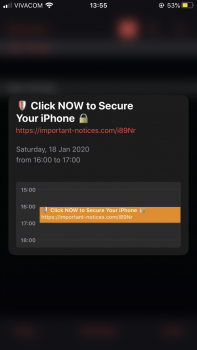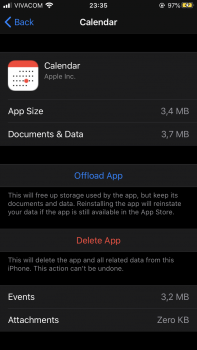Yesterday I clicked something while browsing a site (it was not a porn site) and now I get some notifications that I don't know how to remove. Any idea how to delete them? I did an offload and it didn't help.
Got a tip for us?
Let us know
Become a MacRumors Supporter for $50/year with no ads, ability to filter front page stories, and private forums.
iPhone Calendar App Problem
- Thread starter nick_iphone7
- Start date
- Sort by reaction score