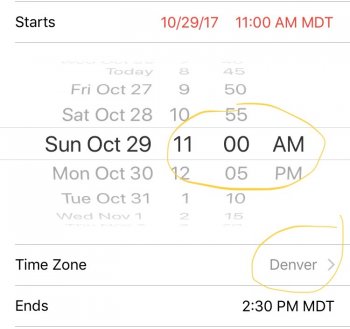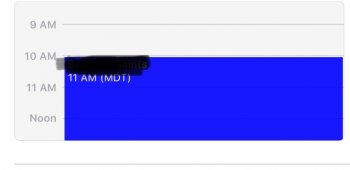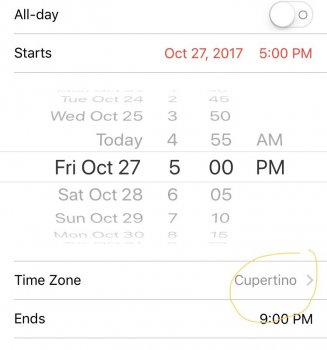Greetings,
I was flying this week from Italy to Estonia.
I had a meeting planned in Tallinn at 5pm, which I entered into Calendar about a week before flying.
When I arrived in Tallinn (heavy snow today) my iPhone auto-adjusted its TZ to UTC+3 (Estonian time)
When I looked at Calendar, my 5pm meeting was now scheduled for 6pm (Estonian time)
that's nice. . .
So, do I need a new brain or does Apple need to do better math with numbers less than 24; or did my meeting really change to 6pm UTC+3 (Hint. No, it didn't , I could've easily missed it, the meeting remained at 5pm in my new TZ)
I was flying this week from Italy to Estonia.
I had a meeting planned in Tallinn at 5pm, which I entered into Calendar about a week before flying.
When I arrived in Tallinn (heavy snow today) my iPhone auto-adjusted its TZ to UTC+3 (Estonian time)
When I looked at Calendar, my 5pm meeting was now scheduled for 6pm (Estonian time)
that's nice. . .
So, do I need a new brain or does Apple need to do better math with numbers less than 24; or did my meeting really change to 6pm UTC+3 (Hint. No, it didn't , I could've easily missed it, the meeting remained at 5pm in my new TZ)