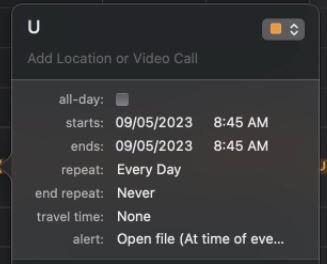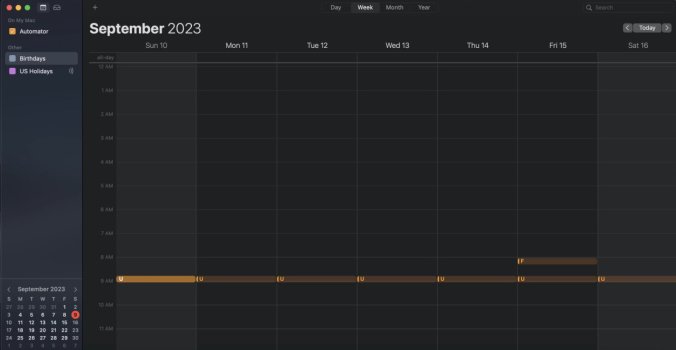We have an IMAC PRO, 32 processors (Intel) 128 mgb ram running the latest version of Monterey. Ever since we upgraded from Mojave to Monterey this problem has occurred.
We have 2 events. There are not shared with any device or the cloud. All they do, through a shell script is run 2 small programs from within our Accounting system to print out 2 reports. One is daily at 8:45am and the other is 8:00am on Friday. That is it. They come as calendar events from the Automator App:
Here are the scripts- nothing fancy: cd /Applications/osas80/progRM/
exec ./T900
exit
cd /Applications/osas80/progRM
exec ./T901
exit
These work fine. However at 12am every day the daily one prints out a report and then some 15-19 minutes after 8:45 prints out another report. We have never ever had any events at that time whatsoever at any of those points or any other point. Same thing happens with the Friday only event and then it prints again at 12am on Sat.
I have attached a copy of the event as it shows on the calendar.
I have tried a number of things including what should allow me to do a new calendar and reset from scratch these events. Just deleting them out did not good. There are zero other events on the calendar.
I did the following to reset the calendar:
rm -rf ~/Library/Calendars
rm -rf ~/Library/Containers/com.apple.iCal*
rm -rf ~/Library/Application\ Scripts/com.apple.iCal*
rm ~/Library/Preferences/com.apple.iCal*
It appears to set it as a new one (automator calendar and still the same thing occurs. It also wants to keep creating a "new calendar on the left hand side where calendars show. The only one that I leave it with is the Automator. Where the other "new calendars come from, I know not and deleting them does no good.
I must be missing something.
HELP
Thanks
Tom in Dallas
We have 2 events. There are not shared with any device or the cloud. All they do, through a shell script is run 2 small programs from within our Accounting system to print out 2 reports. One is daily at 8:45am and the other is 8:00am on Friday. That is it. They come as calendar events from the Automator App:
Here are the scripts- nothing fancy: cd /Applications/osas80/progRM/
exec ./T900
exit
cd /Applications/osas80/progRM
exec ./T901
exit
These work fine. However at 12am every day the daily one prints out a report and then some 15-19 minutes after 8:45 prints out another report. We have never ever had any events at that time whatsoever at any of those points or any other point. Same thing happens with the Friday only event and then it prints again at 12am on Sat.
I have attached a copy of the event as it shows on the calendar.
I have tried a number of things including what should allow me to do a new calendar and reset from scratch these events. Just deleting them out did not good. There are zero other events on the calendar.
I did the following to reset the calendar:
rm -rf ~/Library/Calendars
rm -rf ~/Library/Containers/com.apple.iCal*
rm -rf ~/Library/Application\ Scripts/com.apple.iCal*
rm ~/Library/Preferences/com.apple.iCal*
It appears to set it as a new one (automator calendar and still the same thing occurs. It also wants to keep creating a "new calendar on the left hand side where calendars show. The only one that I leave it with is the Automator. Where the other "new calendars come from, I know not and deleting them does no good.
I must be missing something.
HELP
Thanks
Tom in Dallas