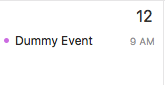El Capitan is running well. But there has been a change in Calendar, Month view. Times have been added to each activity. That reduces the space for the heading and makes the Month view much less useful. Is there a way to turn off the times? I have not located a means to do it. Such as Calendar preferences, etc.
Got a tip for us?
Let us know
Become a MacRumors Supporter for $50/year with no ads, ability to filter front page stories, and private forums.
Calendar in El Capitan
- Thread starter ErickPB
- Start date
- Sort by reaction score