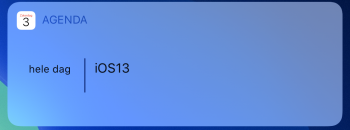Got a tip for us?
Let us know
Become a MacRumors Supporter for $50/year with no ads, ability to filter front page stories, and private forums.
iPhone Calendar Widget: all-day events displayed or not?
- Thread starter Sebski
- Start date
- Sort by reaction score
You are using an out of date browser. It may not display this or other websites correctly.
You should upgrade or use an alternative browser.
You should upgrade or use an alternative browser.
Hi iOS 13 beta users!
Please can someone tell me if they finally fixed the most annoying bug of the last half of decade: I have an all-day event added to the calendar, is it showing on Calendar Widget on iOS devices?
Cheers,
Seb
Yes and no for me. They show on my iPhone X widget but not on my iPad Pro.
That's somewhat odd. And we are talking about the Apple/iOS Calendar widget in both cases (vs. the Apple/iOS Up Next widget, for example)?Yes and no for me. They show on my iPhone X widget but not on my iPad Pro.
Yes and no for me. They show on my iPhone X widget but not on my iPad Pro.
I've had this problem with iPhone for the last 2-3 iOS versions. It's so annoying. No matter what I do I can't see all-day events on my Calendar Widget. And that's two iPhones at home and also checked on my colleague iPhone at work. The same issue on three phones. I even reset my iPhone to factory default recently (for different reasons) but still nothing.
Looks like all day events are appearing in the Calendar widget on an iPhone (at least I had mine appear just yesterday on my iPhone 7 running the latest iOS 13 beta).I've had this problem with iPhone for the last 2-3 iOS versions. It's so annoying. No matter what I do I can't see all-day events on my Calendar Widget. And that's two iPhones at home and also checked on my colleague iPhone at work. The same issue on three phones. I even reset my iPhone to factory default recently (for different reasons) but still nothing.
That said, since iOS didn’t support this in the native calendar widget until just now it seems, I kind of got used to a 3rd party widget Agenda+ over the years as it actually quite customizable (if needed) and displays all day events.
Actually, up to iOS12, if on the iPhone if you would put your normal calendar view as a list (using the bullet list button), the widget also displays as a list, and shows all day events.
if you display the calendar as a full day scroll, whereby events stretch out over the day, the widget takes that appearance too.
The same trick works on iPad up to iOS12 by first displaying the calendar app on slide over, i.e. 1/3 size so that it shows as an iPhone app, make your setting there, and the widget will adapt too. You can't set it on full screen calendar app as that setting is not available then.
Now this trick does not work on iOS13 for the iPad anymore, it always seem to show as a scroll now. This means all day events are not shown anymore sadly.
if you display the calendar as a full day scroll, whereby events stretch out over the day, the widget takes that appearance too.
The same trick works on iPad up to iOS12 by first displaying the calendar app on slide over, i.e. 1/3 size so that it shows as an iPhone app, make your setting there, and the widget will adapt too. You can't set it on full screen calendar app as that setting is not available then.
Now this trick does not work on iOS13 for the iPad anymore, it always seem to show as a scroll now. This means all day events are not shown anymore sadly.
I’ve had it in that view in the iPhone calendar and didn’t see all day events in the widget, which was one of the main things that drove me away from using it.Actually, up to iOS12, if on the iPhone if you would put your normal calendar view as a list (using the bullet list button), the widget also displays as a list, and shows all day events.
if you display the calendar as a full day scroll, whereby events stretch out over the day, the widget takes that appearance too.
The same trick works on iPad up to iOS12 by first displaying the calendar app on slide over, i.e. 1/3 size so that it shows as an iPhone app, make your setting there, and the widget will adapt too. You can't set it on full screen calendar app as that setting is not available then.
Now this trick does not work on iOS13 for the iPad anymore, it always seem to show as a scroll now. This means all day events are not shown anymore sadly.
I’ve had it in that view in the iPhone calendar and didn’t see all day events in the widget, which was one of the main things that drove me away from using it.
Here's what it looks like on iOS13. But I can't get it to work on the iPad.
Attachments
Yes, it works on the iPhone in iOS 13 (as I also mentioned in an earlier reply). Prior to iOS 13 all day events were not showing up there, in my experience at least, no matter which view was being used for the Calendar.Here's what it looks like on iOS13. But I can't get it to work on the iPad.
Another probably useless data point. I see all-day event in the Calendar widget (iOS 12) on iPhone, but not iPad. But as others mentioned, iPhone has the list view vs iPad does not (more Mac-ish in that have day/week/moth views there).
You can get it on iPad too by opening the calendar app side by side, squeeze it to 1/3 (iPhone size) and select the list view. The widget will adjust and stay like that, even after you open the calendar full size again.
But this doesn't work on iOs13 anymore.
Register on MacRumors! This sidebar will go away, and you'll see fewer ads.