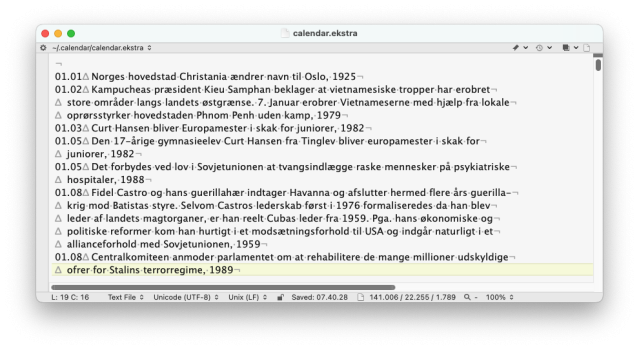The calendar cli app that I've been using since Jaguar to mimic a "what
happened today in history" functionality isn't working anymore in Sequoia ?
The program is seemingly still there in /usr/bin/calendar
But running it has no effect whatsoever (See below). Does anyone know what's up?
I was contemplating finding calendar in source code format and compile it but I don't
know where I would find said.
Excerpt of output from calendar running under Ventura (Intel):
The result of running calendar on Sequoia (Apple silicon):
happened today in history" functionality isn't working anymore in Sequoia ?
The program is seemingly still there in /usr/bin/calendar
But running it has no effect whatsoever (See below). Does anyone know what's up?
I was contemplating finding calendar in source code format and compile it but I don't
know where I would find said.
Excerpt of output from calendar running under Ventura (Intel):
Code:
14 Mar Otte skoler i København er nu beslaglagt til tyske flygtninge, 1945
14 Mar Luftalarm nr. 50 i København, 1943
14 Mar Færgefarten på Store Bælt standset af ismasserne, 1942
14 Mar Håndværksrådet oprettes, 1940
14 Mar »Dagmarteatret« åbner som biograf, 1939
14 Mar Tyske tropper marcherer ind i Mähren, ungarske tropper i Ukraine, 1939
14 Mar Den tjekkiske ministerpræsident Hacha kaldes til Hitler, og det meddeles, at han har
anmodet Hitler om at gøre landet til tysk protektorat, 1939The result of running calendar on Sequoia (Apple silicon):
Code:
~ (9:40)
% calendar
~ (9:40)
%