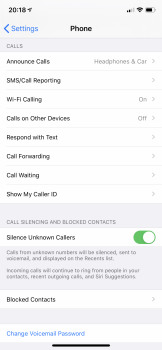Since updating to 13.2.2 my Call Blocking apps of Hiya and Nomorobo stopped working. I deleted and reinstalled (as this has been an ongoing issue for a long time) but when I went to Settings>Phone the Call Blocking & Identification option is missing. There is no way to activate the apps without this. I tried doing a hard reset of the phone but it did not help. Any other suggestions?
Got a tip for us?
Let us know
Become a MacRumors Supporter for $50/year with no ads, ability to filter front page stories, and private forums.
iPhone Call Blocking & ID missing in Settings>Phone
- Thread starter BrentT
- Start date
- Sort by reaction score