Camera M
Powerful manual controls for the camera you always have with you.
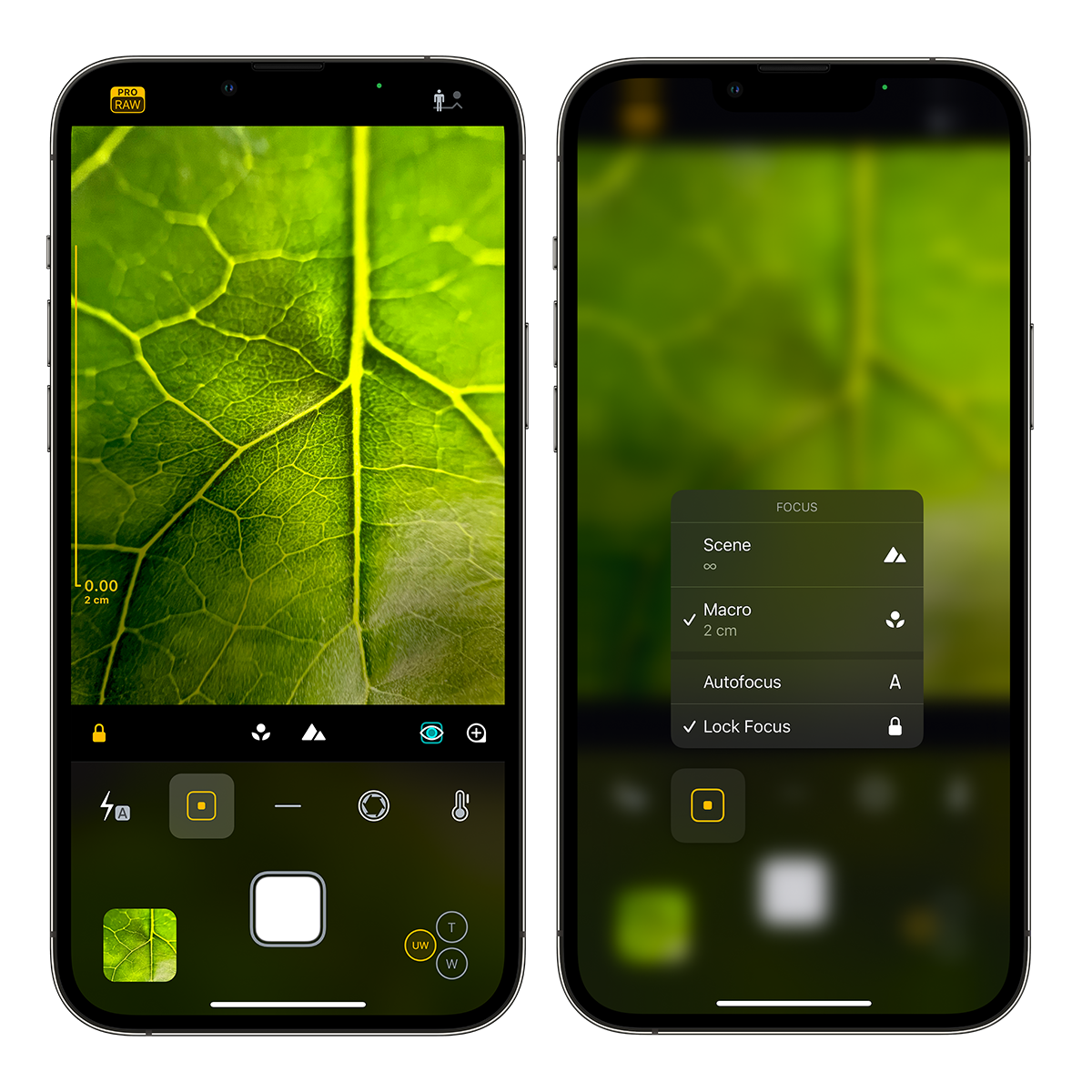
A professional camera that has been featured on multiple lists on the App Store, including "Apps We Love," "Made for Professionals,” "Camera Essentials," and many more...
Read about Camera M Features
Camera M Version 5 Update
When the lens is in the closest focus distance, Camera M now displays minimum focus distance in centimeters, providing you a better idea of how far the camera lens should be positioned.
Minimum focus distance reporting is also present within Focus Quick Change Menu. This allows you to quickly change the lens into macro position, at the closest possible focus distance, without even opening the Focus screen — and now, you will always know how close the focus distance is, in centimeters.

For those of you with iPhones with Home Indicator, we have the most significant user interface improvement!
We moved all the Preview Screen buttons that appeared inside the camera preview area down to the control panel, out of the camera preview area, closer to your fingers. Now all those button controls are closer to your fingers.

We made improvements to Golden Hour Widget to keep it up-to-date more reliably. The camera Type Widget has been updated to detect all the new iPhone 13 camera types.
We made improvements to Golden Hour Widget to keep it up-to-date more reliably. The Camera Type Widget has been updated to detect all the new iPhone 13 camera types.
And many more changes......
Read more about Camera 5 Update
We would love to hear your feedback about this update or what you would like to see included in Camera M.

________________________________
Website: www.camera-m.com
Blog: www.camera-m.com/blog
Contact: contact@camera-m.com
Powerful manual controls for the camera you always have with you.
A professional camera that has been featured on multiple lists on the App Store, including "Apps We Love," "Made for Professionals,” "Camera Essentials," and many more...
Read about Camera M Features
Camera M Version 5 Update
Macro and Manual Focus
We have made some extensive improvements to manual focus for macro captures.When the lens is in the closest focus distance, Camera M now displays minimum focus distance in centimeters, providing you a better idea of how far the camera lens should be positioned.
Minimum focus distance reporting is also present within Focus Quick Change Menu. This allows you to quickly change the lens into macro position, at the closest possible focus distance, without even opening the Focus screen — and now, you will always know how close the focus distance is, in centimeters.
Major UI Changes
For those of you with iPhones with Home Indicator, we have the most significant user interface improvement!
We moved all the Preview Screen buttons that appeared inside the camera preview area down to the control panel, out of the camera preview area, closer to your fingers. Now all those button controls are closer to your fingers.
We made improvements to Golden Hour Widget to keep it up-to-date more reliably. The camera Type Widget has been updated to detect all the new iPhone 13 camera types.
ProMotion 120Hz Support
We opted in for 120Hz for all the important animations. As a result, the main manual controls feel extremely smooth and more accurate, while the rest of the interface feels more responsive.iOS 15
Camera M is now fully optimized for iOS 15!We made improvements to Golden Hour Widget to keep it up-to-date more reliably. The Camera Type Widget has been updated to detect all the new iPhone 13 camera types.
And many more changes......
Read more about Camera 5 Update
We would love to hear your feedback about this update or what you would like to see included in Camera M.
________________________________
Website: www.camera-m.com
Blog: www.camera-m.com/blog
Contact: contact@camera-m.com
Last edited:

