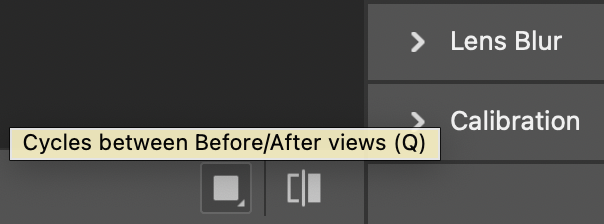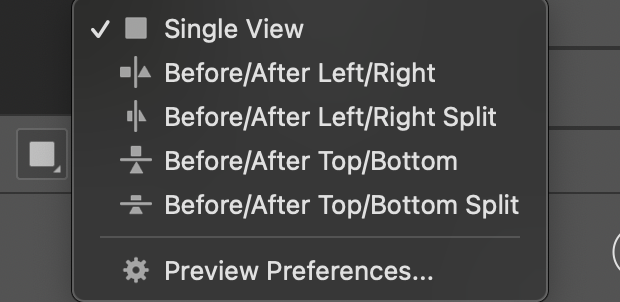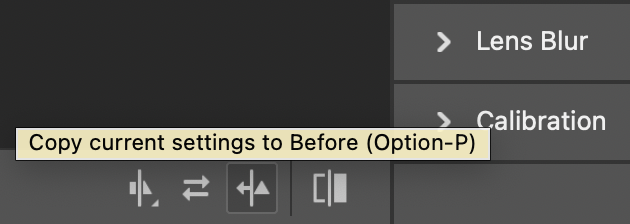Hello wisdom or crowds
In Adobe Camera Raw the shortuts P & Q are not showing the original file.
Have a look at the screen shot in the attachment.
How did I replace the original - and how can I replace it again?
I want to compare my current edit to the original picture.
Usually I can switch between both with <P>review and <Q> Cycle Preview View; but in both cases, the overexposed image in the middle of my screen shot appears.
How can I switch the preview image out, to the original one?
Cheers
Howard
In Adobe Camera Raw the shortuts P & Q are not showing the original file.
Have a look at the screen shot in the attachment.
How did I replace the original - and how can I replace it again?
I want to compare my current edit to the original picture.
Usually I can switch between both with <P>review and <Q> Cycle Preview View; but in both cases, the overexposed image in the middle of my screen shot appears.
How can I switch the preview image out, to the original one?
Cheers
Howard
Attachments
Last edited: