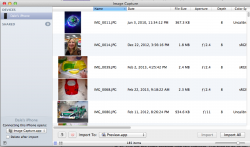I just installed Cannon's EOS software (ImageBrowser and EOS Utility). Now every time I dock my iPod Touch, CameraWindow pops up and says "Camera no found."
As far as I can tell CameraWindow isn't in my Login Items or any of the StartupItems folders, I feel like it's something I need to change in some Canon preferences somewhere.
So that's why I'm asking here instead of in an iPod forum, because I think people here may be more familiar with CameraWindow.
As far as I can tell CameraWindow isn't in my Login Items or any of the StartupItems folders, I feel like it's something I need to change in some Canon preferences somewhere.
So that's why I'm asking here instead of in an iPod forum, because I think people here may be more familiar with CameraWindow.