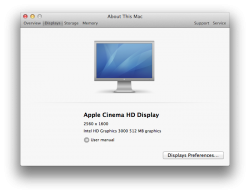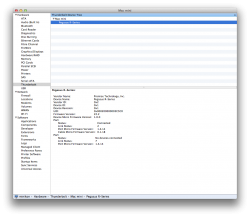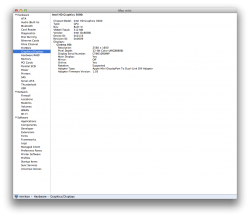I have the new midlevel Mac Mini. If I buy either the Promise Pegasus or Lacie Little Big Disk Thunderbolt, will I be able to daisy chain my 30 inch Apple display with it's mini display adaptor out of either drive. Of course, the display is running out of the thunderbolt/mini-display port on the mini, but will it be exactly the same or just as capable running out of the port out of these thunderbolt drives.
I guess my question is: is the thunderbolt port on these drives mini-display capable as well.
Thanks
I guess my question is: is the thunderbolt port on these drives mini-display capable as well.
Thanks
Last edited: