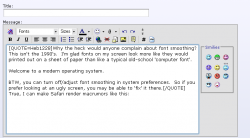Hello everyone, I want to switch to mac this summer with a new MBP and bla bla, I could go on and on.
I was using my friends 10.4 17" powerbook 1ghz the other day, and with messing with the settings in safari and firefox, I could not get the HTML to look as good as on a PC. When I use firefox on a pc and IE, every site is exactly how the HTML is. Normal font, no clear type stuff like on a mac.
Is there something I am missing, or is it just different?
I was using my friends 10.4 17" powerbook 1ghz the other day, and with messing with the settings in safari and firefox, I could not get the HTML to look as good as on a PC. When I use firefox on a pc and IE, every site is exactly how the HTML is. Normal font, no clear type stuff like on a mac.
Is there something I am missing, or is it just different?