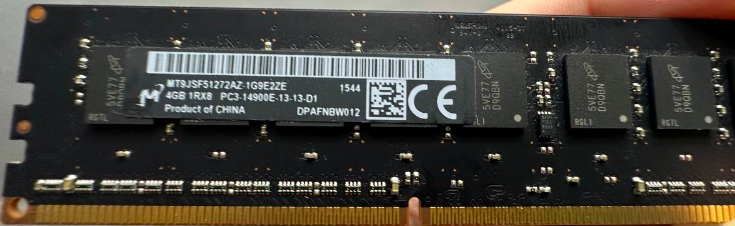Hi,
I know this may have been discussed before (I searched but couldn't find the answer, or need a bit more clarification.....I'm not super technical even though this site and all the info guided me thru 4,1 to 5,1 upgrade a few months ago...thanks for all that!!)
I want to speed up my Mac Pro as much as I can and use it mostly for Lightroom and Photoshop.
My set up is a Mac Pro 4,1 flashed to 5,1 (early 2009) with a 2x3.45GHz Quad Core Intel Xenon processor
32gb 1066 RAM
RX 580 8Gb Graphics card
500g SSD
Would 3 x 16Gb 1333 Mhz memory speed things up (or will it be negligible compared to the current 32Gb 1066)?
Is the 1333 Mhz compatible with my processor?
Thanks for the help!
Alan.
I know this may have been discussed before (I searched but couldn't find the answer, or need a bit more clarification.....I'm not super technical even though this site and all the info guided me thru 4,1 to 5,1 upgrade a few months ago...thanks for all that!!)
I want to speed up my Mac Pro as much as I can and use it mostly for Lightroom and Photoshop.
My set up is a Mac Pro 4,1 flashed to 5,1 (early 2009) with a 2x3.45GHz Quad Core Intel Xenon processor
32gb 1066 RAM
RX 580 8Gb Graphics card
500g SSD
Would 3 x 16Gb 1333 Mhz memory speed things up (or will it be negligible compared to the current 32Gb 1066)?
Is the 1333 Mhz compatible with my processor?
Thanks for the help!
Alan.