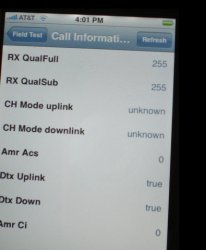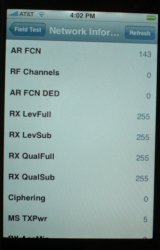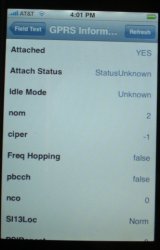In the phone mode type *3001#12345#* then hit send. This should bring up a mode called field test which will show you some details about the iPhone. I have read this on the irc hackintosh but have yet to have this confirmed by anyone on MacRumors.
Got a tip for us?
Let us know
Become a MacRumors Supporter for $50/year with no ads, ability to filter front page stories, and private forums.
Can anyone confirm the field test application
- Thread starter xUKHCx
- Start date
- Sort by reaction score
You are using an out of date browser. It may not display this or other websites correctly.
You should upgrade or use an alternative browser.
You should upgrade or use an alternative browser.
[G5]Hydra;3873000 said:It works.
Ok good, helps add a level of trust to the reports coming out of hackintosh, not that i didn't trust them anyway but i'm more inclined to trust macrumors.
In the phone mode type *3001#12345#* then hit send. This should bring up a mode called field test which will show you some details about the iPhone. I have read this on the irc hackintosh but have yet to have this confirmed by anyone on MacRumors.
yep - works on an activated phone too. I'll post a photo
arn
hmm... it doesn't seem to work now. says some network error.
If anyone else can post a pic, that'd be great.
arn
Here you go
Attachments
so whats that for ?
I second that. I have no idea what that would be useful for?
so whats that for ?
for AT&T service people to figure out stats I'd guess. nothing useful for average people.
arn
In the phone mode type *3001#12345#* then hit send. This should bring up a mode called field test which will show you some details about the iPhone. I have read this on the irc hackintosh but have yet to have this confirmed by anyone on MacRumors.
Where did you find this?
I didn't post the Call Information one - it lists the towers that were used to connect with #s and other things that I do not know if they would be used to identify specific users etc... there is one for every recent call I have made
I wonder if everyone's LCD panel ID is different (mine is like 75-something). I am also curious about the firmware version. What firmware does it speak of?
mine is 74_something
and my firmware version is 03.12.06_G hopefully that isn't the date it was last edited
Where did you find this?
on the hackintosh irc channel, i have posted several updates from yesterday to this thread, have to cut through all the debate its legality though.
Access iPhone Field Test tool
saw this on howardforums, originally posted on macosxhints.com
Dial *3001#12345#*
The only thing I've gathered so far is that when you go to Cell Information, the negative number at the beginning of each line is your signal strength. The range is roughly -150 to -50, and closer to zero means a better signal. The numbers change every few seconds.
saw this on howardforums, originally posted on macosxhints.com
Dial *3001#12345#*
The only thing I've gathered so far is that when you go to Cell Information, the negative number at the beginning of each line is your signal strength. The range is roughly -150 to -50, and closer to zero means a better signal. The numbers change every few seconds.
The field test function used to be used for programming phones. I worked for Cingular for a couple years and just about when I left (late 2002) they were switching from TDMA to GSM.
To program the TDMA phones you would type this into the keypad and program each number. IIRC it was called NAM1 & NAM2 but I digress.
I'm surprised they a. still use this method to access field testing and b. that they leave it open for anyone to find.
To program the TDMA phones you would type this into the keypad and program each number. IIRC it was called NAM1 & NAM2 but I digress.
I'm surprised they a. still use this method to access field testing and b. that they leave it open for anyone to find.
The field test function used to be used for programming phones. I worked for Cingular for a couple years and just about when I left (late 2002) they were switching from TDMA to GSM.
To program the TDMA phones you would type this into the keypad and program each number. IIRC it was called NAM1 & NAM2 but I digress.
I'm surprised they a. still use this method to access field testing and b. that they leave it open for anyone to find.
So can you like, describe what everything means, Such as RX QualFull, RX QualSub, CH Mode uplink, CH Mode downlink, Amr Acs, Dtx Uplink, Dtx Dwon, Amr Ci....etc etc etc.
Register on MacRumors! This sidebar will go away, and you'll see fewer ads.