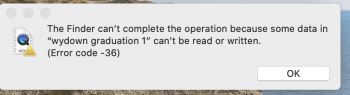I have these old DVD-R discs. (I know, doesn't this subject make you wanna roll your eyes already?) They have quicktime/.mov files burned to them. They're not playable dvds with menus on them. They're data dvds. My 2017 iMac obviously doesn't have a disc drive so I'm connecting my external Lacie Blu Ray burner to the computer in order to access the files, pull them off the dvd-r and onto an external hard drive (Formatted as mac osx extended journal, NOT FAT32!).
I've been successful at pulling some of the files off of the multiple Dvd-R's that I have.
But as I go down the list of files on that given DVD-R, as I get towards the bottom of the list, the file will either start to transfer and cancel after so many megabytes, or it'll just sit there and never transfer. The error I get says: The Finder can't complete the operation because some data in "interview" can't be read or written. (Error code -36).
It's weird because some days I'll get an error -36 on a particular file that refuses to transfer all day. Then I'll walk away for several days and try that same file again and then it'll transfer days later. But I've been trying some of these files for days now, and no luck. It feels like there's no rhyme or reason as to whether the file will choose to transfer that day or not. Sometimes I'll try the same file over and over again day after day with no luck. These file sizes are not over 2gb. They're usually small like 19 mb or 200 mb. I don't think the disc is scratched either. I've kept these plastic bumpers on them over the years just to preserve them. And I remove the plastic bumper thing when I put them in the blu ray burner / disc reader.
I've tried a few things to fix this:
I'm running macOS Catalina 10.15.6 on an iMac with 4.2 GHz Quad-Core Intel Core i7. Memory: 32 GB 2400 MHz DDR4
I've been successful at pulling some of the files off of the multiple Dvd-R's that I have.
But as I go down the list of files on that given DVD-R, as I get towards the bottom of the list, the file will either start to transfer and cancel after so many megabytes, or it'll just sit there and never transfer. The error I get says: The Finder can't complete the operation because some data in "interview" can't be read or written. (Error code -36).
It's weird because some days I'll get an error -36 on a particular file that refuses to transfer all day. Then I'll walk away for several days and try that same file again and then it'll transfer days later. But I've been trying some of these files for days now, and no luck. It feels like there's no rhyme or reason as to whether the file will choose to transfer that day or not. Sometimes I'll try the same file over and over again day after day with no luck. These file sizes are not over 2gb. They're usually small like 19 mb or 200 mb. I don't think the disc is scratched either. I've kept these plastic bumpers on them over the years just to preserve them. And I remove the plastic bumper thing when I put them in the blu ray burner / disc reader.
I've tried a few things to fix this:
- I tried using a different cable. Got very limited success.
- I read about the dot clean command in terminal, which seems to work for clearing permissions on usb sticks, but on a burned disc, you can't fix the permissions for that.
- A youtube video suggested trying to make a disc image of the DVD using Disk Utility. But all I got was "operation cancellation".
- I've tried to drag the file straight from the DVD-R into premiere, but because there is no file extension at the end of the file, Premiere says "File Format Not Supported"
- I've tried to drag the file straight into Quicktime, in hopes that I can hit export and save a new version to the desktop. But Quicktime won't open it. I suspect its because there is no file extension at the end of the file
I'm running macOS Catalina 10.15.6 on an iMac with 4.2 GHz Quad-Core Intel Core i7. Memory: 32 GB 2400 MHz DDR4
Attachments
Last edited: