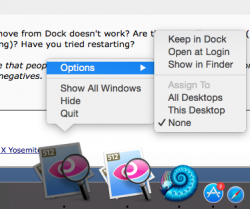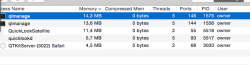Hello all,
Dock was mostly hidden, and unused in Mavericks (use Alfred etc. to do all my launching).
With Yosemite, figured I'd give it another go.
Restored/unhid the Dock - but now have these strange icons in it. Presumably(?) they are non-update/Yosemite ready Apps - but I cannot for the life of me, work out what they are. Dragging them off the Dock brings up a little "remove" icon, but releasing the drag, does nothing (no puff of disappearance). Quitting them does nothing either...
Any tips?
PS - hovering over them, brings up "qlmanage" as the tooltip??
Dock was mostly hidden, and unused in Mavericks (use Alfred etc. to do all my launching).
With Yosemite, figured I'd give it another go.
Restored/unhid the Dock - but now have these strange icons in it. Presumably(?) they are non-update/Yosemite ready Apps - but I cannot for the life of me, work out what they are. Dragging them off the Dock brings up a little "remove" icon, but releasing the drag, does nothing (no puff of disappearance). Quitting them does nothing either...
Any tips?
PS - hovering over them, brings up "qlmanage" as the tooltip??