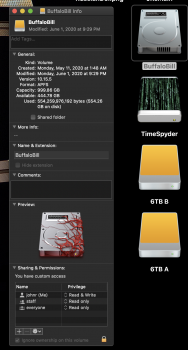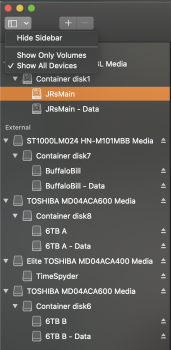In my continuing search for resolution, I am trying to give my external hard drives different desktop icons. I have several from earlier Mac systems. What type of file are they? Catalina (Apple+I) says they are a folder w two items, but they have no file type, nor does Photoshop recognize these icons.
Does anyone know how to edit the icons?
Does anyone know how to get them on external disks? I had NO ISSUE getting the icon on my internal drive. But (Apple+I) external drives are impenetrable. And turning OFF SIP does not effect this, I tried.
Does anyone know how to edit the icons?
Does anyone know how to get them on external disks? I had NO ISSUE getting the icon on my internal drive. But (Apple+I) external drives are impenetrable. And turning OFF SIP does not effect this, I tried.