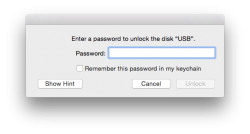If I stick a Sandisk Cruzer USB drive into my MacBook Air, and then encrypt it (via Finder), will my MacBook Air be able to use it seamlessly? Or will I be asked for a password every time I try to read or write to the USB drive?
Got a tip for us?
Let us know
Become a MacRumors Supporter for $50/year with no ads, ability to filter front page stories, and private forums.
Can encrypted USB drive be used seamlessly?
- Thread starter booyahbooyah
- Start date
- Sort by reaction score
You are using an out of date browser. It may not display this or other websites correctly.
You should upgrade or use an alternative browser.
You should upgrade or use an alternative browser.
You will be asked for a password each time you mount it (plug it in) or if you restart your computer.
Also note that you drag files to and from the drive the default behavior is to copy the items, not move them. If you want to actually move the files, hold down the Command key as you drag them and release them.
Also note that you drag files to and from the drive the default behavior is to copy the items, not move them. If you want to actually move the files, hold down the Command key as you drag them and release them.
This is the window you will get when you attempt to mount an encrypted drive. You can choose to store the password in Keychain (a program that stores application passwords on your Mac, encrypted and tied to your Mac password), in which case the drive will be mounted normally without a prompt once you plug it in. Make sure you record the password somewhere though, in case you ever lose access to Keychain.
Attachments
This is the window you will get when you attempt to mount an encrypted drive. You can choose to store the password in Keychain (a program that stores application passwords on your Mac, encrypted and tied to your Mac password), in which case the drive will be mounted normally without a prompt once you plug it in. Make sure you record the password somewhere though, in case you ever lose access to Keychain.
Thanks -- appreciate the screenshot.
Thanks -- appreciate the screenshot.
How do you encrypt a Flashdrive via Finder?
How do you encrypt a Flashdrive via Finder?
Right-click on it in the sidebar, it should say ‘Encrypt “[drive]”’. If it doesn’t appear there then the format is probably not supported (i.e. needs to be reformatted with Disk Utility).
Register on MacRumors! This sidebar will go away, and you'll see fewer ads.