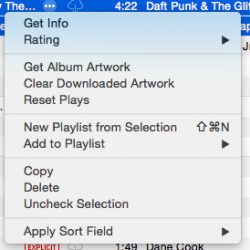I have a lot of music in my iCloud that was put there via itunes match. I see all of my music in the cloud on my ipad and I'd rather not have to download my music album by album.
Is there any way to download them all at once? I see how I can download all purchased music but I want ALL of my music.
Is there any way to download them all at once? I see how I can download all purchased music but I want ALL of my music.