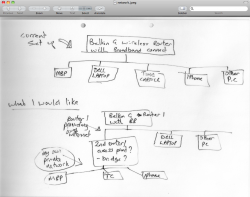At the moment we have a wireless network in our house that everyone connects to. I have a time capsule that i use to back up my mbp, the time capsule connects to the wireless router.
What I would like to do is to have my own wireless network either using the time capsule as my router or a spare wireless router that I have. I will refer to this as router 2 for simplicity.
I would like to connect router 2 to router 1 only so that i can receive the internet that comes into the house. I would then like to connect my macbook pro and my time capsule as well as a network drive to router 2. This way I will have my own private little network.
Is this possible and would the internet speed be much slower as it would have to go through 2 routers.
Many thanks
What I would like to do is to have my own wireless network either using the time capsule as my router or a spare wireless router that I have. I will refer to this as router 2 for simplicity.
I would like to connect router 2 to router 1 only so that i can receive the internet that comes into the house. I would then like to connect my macbook pro and my time capsule as well as a network drive to router 2. This way I will have my own private little network.
Is this possible and would the internet speed be much slower as it would have to go through 2 routers.
Many thanks