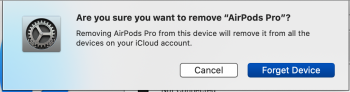I've ran into an issue where my Airpods keep waking up my Macbook Pro because I have the "Allow Bt devices to wake up this computer" enabled. I want it enabled so that my BT keyboard and Mouse can wake up my Macbook from sleep, since my Macbook is always in clamshell mode, inside of a clamshell dock that prevents me from opening it up easily, and connected to external monitors.
I don't see a way to configure the Macbook to limit which BT devices can wake it up. But I am willing to unpair my Airpods from the Macbook to prevent it from waking up my Macbook.
However, when I go to "System Preferences->Bluetooth" to unpair the Airpod Pros, it warns me that it will unpair it from all of my devices. That is not what I want to do.
Is there a way to do this?
I don't see a way to configure the Macbook to limit which BT devices can wake it up. But I am willing to unpair my Airpods from the Macbook to prevent it from waking up my Macbook.
However, when I go to "System Preferences->Bluetooth" to unpair the Airpod Pros, it warns me that it will unpair it from all of my devices. That is not what I want to do.
Is there a way to do this?