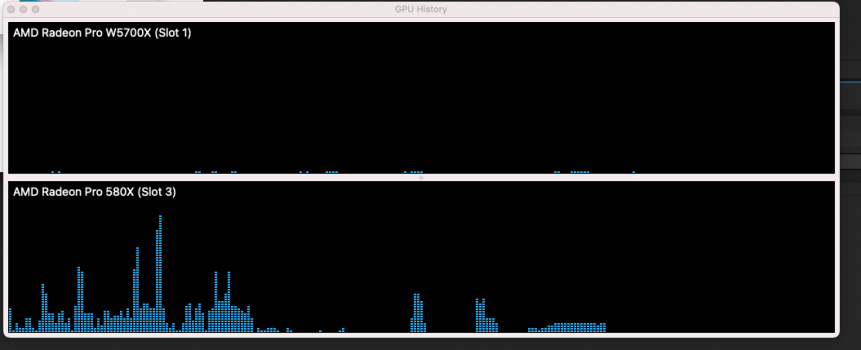When I purchased my MacPro7,1 I couldn't afford to upgrade the video card from the base Radeon Pro 580X MPX. But now that Apple has dropped the price for the Radeon Pro w5700 MPX I have ordered one.
My question is can I leave the 580 in place and install the 5700 above it? As to why—I would like to have the extra HDMI ports.
Thank you.
My question is can I leave the 580 in place and install the 5700 above it? As to why—I would like to have the extra HDMI ports.
Thank you.
Last edited: