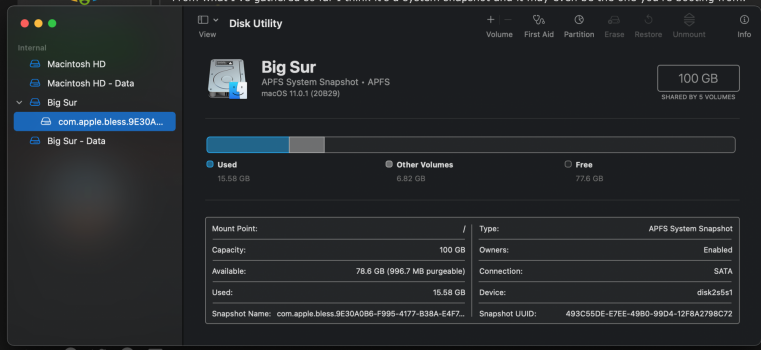Not sure what it is after a clean Big Sur installation but wondered if I can safely eject it and will it keep coming back ?

Got a tip for us?
Let us know
Become a MacRumors Supporter for $50/year with no ads, ability to filter front page stories, and private forums.
Can I safely delete the disk image ?
- Thread starter Airsculpture
- Start date
- Sort by reaction score
You are using an out of date browser. It may not display this or other websites correctly.
You should upgrade or use an alternative browser.
You should upgrade or use an alternative browser.
From what I've gathered so far I think it's a system snapshot and it may even be the one you're booting from.
Maybe
Big Sur doesn't boot from the normal drive it boots from a snapshot if I've understood it right.
Maybe someone can clarify or correct me.
Maybe
Big Sur doesn't boot from the normal drive it boots from a snapshot if I've understood it right.
Maybe someone can clarify or correct me.
So your disk utility looks the same ?From what I've gathered so far I think it's a system snapshot and it may even be the one you're booting from.
Maybe
Big Sur doesn't boot from the normal drive it boots from a snapshot if I've understood it right.
Maybe someone can clarify or correct me.
No I wasn't referring to that under the SSD, I was referring to the bottom disk image in the screenshot, the second circled itemSimilar. Mine looks like this
Mine's called bless something or other but on my first installation I had the same thing and after an update the name seemed to change to update........
Sorry, my bad. I misunderstood your meaning.No I wasn't referring to that under the SSD, I was referring to the bottom disk image in the screenshot, the second circled item
I have no idea what that is.
Register on MacRumors! This sidebar will go away, and you'll see fewer ads.