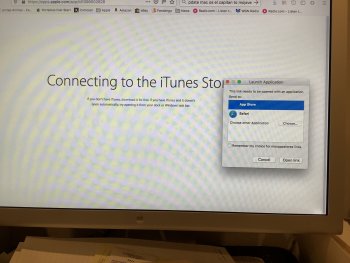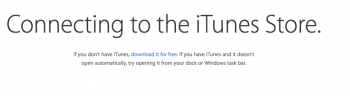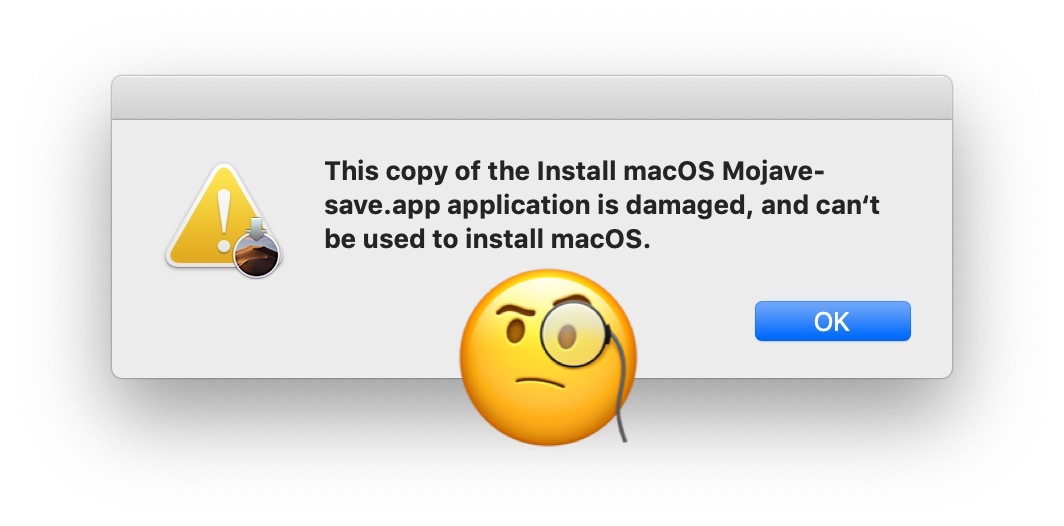Is it possible to update to OS Mojave now, instead of the new Catalina? It would be updating from macOS Sierra 10.12.6. Just found out that my Quickbook program 2016 will not run on the new Catalina.
Yes, I know, I"m way behind on updating my OS. Haven't wanted to give up some the features on my current system. Any help on how to do this is much appreciated.
Yes, I know, I"m way behind on updating my OS. Haven't wanted to give up some the features on my current system. Any help on how to do this is much appreciated.