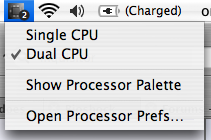Lets say I want to read a PDF book in bed comfortably and doze off to sleep. Now is it possible for me to underclock the Macbook to say 1 Ghz or maybe switching off one core so that the thing runs cool, battery life goes upto say 7 hours or so. I wont be taxing the system.
So is this possible?
A side question: I was looking at a Sony Vaio and it had two modes. 1 with a dedicated GPU on and the other with the Intel integ GPU. The Intel GPU allowed the Pc to run for around 7 hours I think whereas the dedicated GPU made the battery life upto 3-4 hours like normal. So why is it not the same with the MB? Why is there no 7 hour battery life? It would be an AMAZING marketting point from Apple.
So is this possible?
A side question: I was looking at a Sony Vaio and it had two modes. 1 with a dedicated GPU on and the other with the Intel integ GPU. The Intel GPU allowed the Pc to run for around 7 hours I think whereas the dedicated GPU made the battery life upto 3-4 hours like normal. So why is it not the same with the MB? Why is there no 7 hour battery life? It would be an AMAZING marketting point from Apple.