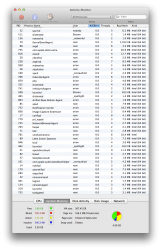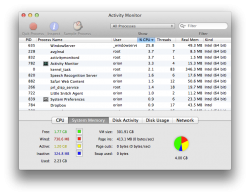ok im new to this site im not sure if im doing this right but i need to know if it is possible to upgrade the processor in my Late 2009 mac mini because i upgraded the ram from 2gb to 4gb (witch is max) and it is running terribly slow i open activity monitor and i have plenty of free ram but my processor is like 80% used so if i could just upgrade it or over clock it somehow please let me know, heres my specs
Mac mini
Late 2009
Processor 2.26 GHz Intel Core 2 Duo
Memory 4 GB 1067 MHz DDR3
Graphics NVIDIA GeForce 9400 256 MB
Serial Number YM9375FL9G5
Software OS X 10.8 (12A269)
i really need help on this
Mac mini
Late 2009
Processor 2.26 GHz Intel Core 2 Duo
Memory 4 GB 1067 MHz DDR3
Graphics NVIDIA GeForce 9400 256 MB
Serial Number YM9375FL9G5
Software OS X 10.8 (12A269)
i really need help on this
Last edited: