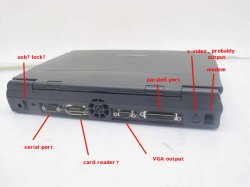is it possible to connect my macbook to my old 98' windoze, and use its screen as a secondary display.
Got a tip for us?
Let us know
Become a MacRumors Supporter for $50/year with no ads, ability to filter front page stories, and private forums.
Can i use an old laptop as a 2nd screen for my macbook
- Thread starter M4CBOOK
- Start date
- Sort by reaction score
You are using an out of date browser. It may not display this or other websites correctly.
You should upgrade or use an alternative browser.
You should upgrade or use an alternative browser.
i don't think your windows laptop has a video input port (not aware of any laptops that do), so there would be no way of outputting your macbook's video onto the pc.
If it has an input like a regular monitor (which is seriously doubt it has), you've answered your own question.
So then plug in a video cable between your macbook and your win-laptop, and set up how you want to use it in display preferences.
That depends on if they want to mirror displaysI'm wondering, does the OP need to click the box for mirror displays?
LOOK ON THE LEFT SIDE
![QUOTE]Serial port.](/proxy.php?image=http%3A%2F%2Fwww.recycledgoods.com%2FImages%2Fs_p_25310_5.jpg%5BIMG%5D%5B%2FQUOTE%5DSerial+port.&hash=4525d2eaf91c2c947950684f121d531f)
LOOK ON THE LEFT SIDE

Sorry, I'm not seeing a video input there. Which port there do you believe is the video input jack?
The one to the right of the usb
^Serial port.
The one to the right of the usb
Exactly what type of video input do you think that is, a VGA input port? I don't think any laptops ever came with a VGA input port. Regardless, as others have said, that's almost certainly a serial port, not a video input port.
However, depending on what you want to use it for, there is still sort of a way. You could add a cheap video capture device onto your laptop which would turn your old laptop into a fuzzy 640 x 480 monitor. It wouldn't be useful for much, but if you were just looking for more screen real estate to throw palettes onto or just a place to throw unused windows, then it might be useful.
I'm not super familiar with old non-Mac ports, but here are the ports as I see them. Wikipedia says that VGA video output devices use the female connector, so the port I labeled is a VGA output port. The similarly shaped male port on the left of the picture is a serial port because it has fewer pins than VGA.
http://en.wikipedia.org/wiki/VGA
http://en.wikipedia.org/wiki/VGA
Attachments
OK ITS A SERIAL PORT. is their any other way to use the screen as a secondary display
See my post above. You can use a video capture device to turn it into a low quality 640 x 480 display. I doubt an old laptop would be able to use a hi-def video capture device even just for real time display of the input rather than actual video capture.
OK ITS A SERIAL PORT. is their any other way to use the screen as a secondary display
none that i'm aware. and even if there were, i'm sure the solution would be too much effort and too much cost than it's worth.
You could always extend your desktop to another machine using Synergy but it'd probably be a real hassle with an old lappy.
I had it working very nicely between my iMac and MacBook though.
I want to be able to drag windows from my mac to my pc screen
Could you possibly be less conversational and unhelpful in your responses???
http://up.*************/files/1/Images/Smilies/MegaRolleyesSmaller.gif
http://up.*************/files/1/Images/Smilies/MegaRolleyesSmaller.gif
Register on MacRumors! This sidebar will go away, and you'll see fewer ads.