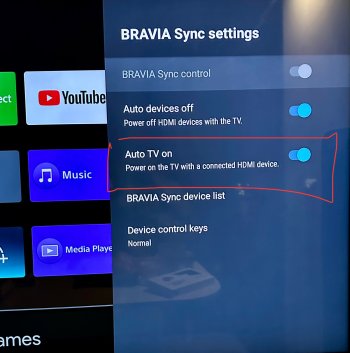I am looking for a simple way to listen to Apple Music via Apple TV without a TV.
What have I already tried:
The Bluesound is connected to the TV with an optical cable and produces sound, but as soon as the TV is turned off, the sound also disappears.
When I use Apple Music with only Bluesound and Apple TV, the TV always turns on, even if I turn off ARC (Simp-Link).
Unfortunately, Apple Music does not play directly within the Bluesound app, which means that using Apple AirPlay is the only option, which is something we do not want here.
My hardware:
Tv Leg Oled
Apple TV 4K (latest generation)
Bluesound PowerNode Hdmi eARC + Optical-in
I want a separate Hifi listening setup addition in the living room for pure music experience, so without the intervention of a TV.
Is there a solution to use both audio only for Apple Music and video/audio for films with an Apple TV by means of some kind of splitter, and what type of splitter do I need exactly? Preferably a type of splitter without a switch, something that works automatically.
The intention is not to connect the Apple TV directly to the TV via Hdmi, because then the TV will turn on anyway when I use Apple Music.
Apple TV -> Hdmi -> splitter
Splitter -> Hdmi -> LG Oled
Splitter -> Optical -> Bluesound
Bluesound PowerNode has an Optical input.
[img=800,384]https://www.ayreborn.com/cdn/shop/products/POWERNODE_BLK_Back_800x.jpg?v=1621115675[/img]
What have I already tried:
The Bluesound is connected to the TV with an optical cable and produces sound, but as soon as the TV is turned off, the sound also disappears.
When I use Apple Music with only Bluesound and Apple TV, the TV always turns on, even if I turn off ARC (Simp-Link).
Unfortunately, Apple Music does not play directly within the Bluesound app, which means that using Apple AirPlay is the only option, which is something we do not want here.
My hardware:
Tv Leg Oled
Apple TV 4K (latest generation)
Bluesound PowerNode Hdmi eARC + Optical-in
I want a separate Hifi listening setup addition in the living room for pure music experience, so without the intervention of a TV.
Is there a solution to use both audio only for Apple Music and video/audio for films with an Apple TV by means of some kind of splitter, and what type of splitter do I need exactly? Preferably a type of splitter without a switch, something that works automatically.
The intention is not to connect the Apple TV directly to the TV via Hdmi, because then the TV will turn on anyway when I use Apple Music.
Apple TV -> Hdmi -> splitter
Splitter -> Hdmi -> LG Oled
Splitter -> Optical -> Bluesound
Bluesound PowerNode has an Optical input.
[img=800,384]https://www.ayreborn.com/cdn/shop/products/POWERNODE_BLK_Back_800x.jpg?v=1621115675[/img]