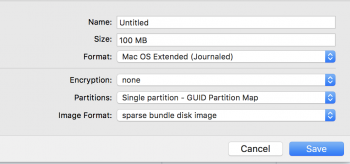Hi
can i use time machine and set the destination to a exfat volume?
here there is an article , but my volume is formatted with data
http://hints.macworld.com/article.php?story=20140415132734925
the tutorial shows how use an exfat volume but the author give this command
this will format it again
i want to keep exfat and store time machine data in my volume
can i do it? keeping exfat ? or do i need an hfs+ volume?
thanks
can i use time machine and set the destination to a exfat volume?
here there is an article , but my volume is formatted with data
http://hints.macworld.com/article.php?story=20140415132734925
the tutorial shows how use an exfat volume but the author give this command
Code:
hdiutil create -size 320g -type SPARSEBUNDLE -fs "HFS+J" MacBook-Backup.sparsebundle
open MacBook-Backup.sparsebundlei want to keep exfat and store time machine data in my volume
can i do it? keeping exfat ? or do i need an hfs+ volume?
thanks