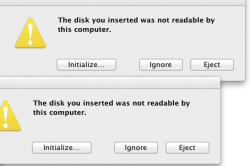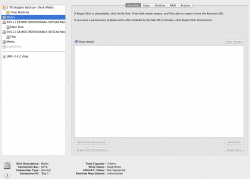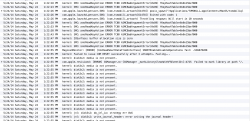I had two internal drives go kaput in my Mac Pro. After freaking out a bit (one had ten years of pics and videos) I realized I had them all backed up on my external drive through time machine. So after purchasing new drives to replace them (and reading through the forums to learn that I pretty much can't recover the data on the drives) I was wondering if I could somehow utilize these drives by reformatting them and putting them in an external hard drive enclosure for extra storage. Or are they now completely unusable and just glorified doorstops?
Got a tip for us?
Let us know
Become a MacRumors Supporter for $50/year with no ads, ability to filter front page stories, and private forums.
Can I utilize hard drives that died on me?
- Thread starter The3rdMan
- Start date
- Sort by reaction score
You are using an out of date browser. It may not display this or other websites correctly.
You should upgrade or use an alternative browser.
You should upgrade or use an alternative browser.
Or are they now completely unusable and just glorified doorstops?
They are junk. Recycle them.
You really know the answer to this one. Why on earth would you want to use a hard drive that failed for anything? They are a commodity and while they can sometimes be repaired, why would you want to take the chance? I replaced a failing Seagate internal HDD with another Seagate earlier this year and I have a Fantom External HDD coming to replace an external LaCie. Storage is so reasonably priced, that it's really not worth it to take a chance with valuable data. Both of my failing drives were erased then I drill a hole through the platters before I dispose of them.
I recall that in 1986, I bought my first HDD, a Conner external with 100 MB, no GB, but, MB. Cost me $800.00
Lou
I recall that in 1986, I bought my first HDD, a Conner external with 100 MB, no GB, but, MB. Cost me $800.00
Lou
Last edited:
I realize I'm going against the advice so far, but I don't see anything saying you tried to do anything with the drives after they gave you those messages?
While there's a possibility those errors are caused by actual physical issues with those drives (bad blocks, failed controller board, drive not spinning), it could simply be that a critical block got corrupted in the partition map or directory structure. There is certainly no harm in reformatting them with Apple's Disk Utility and see if they work. If they do I would then run a SMART test and a full surface scan with something like TechTools Pro to make sure every block can be written to and read. If no errors show up, there is no reason the drives can't be used again. Now depending on the capacity of the drives it may or may not make economical sense to purchase external cases for them given how cheaply you can pick up brand new external drives, so that's certainly worth taking into consideration.
While there's a possibility those errors are caused by actual physical issues with those drives (bad blocks, failed controller board, drive not spinning), it could simply be that a critical block got corrupted in the partition map or directory structure. There is certainly no harm in reformatting them with Apple's Disk Utility and see if they work. If they do I would then run a SMART test and a full surface scan with something like TechTools Pro to make sure every block can be written to and read. If no errors show up, there is no reason the drives can't be used again. Now depending on the capacity of the drives it may or may not make economical sense to purchase external cases for them given how cheaply you can pick up brand new external drives, so that's certainly worth taking into consideration.
If it's doing the "click of death" noise when you try to boot up your computer AND your computer's diagnostics says it thinks the HD is broken or unreadable then you can take the drive to a data recovery company and ask them what their diagnostic fee guarantee is.
Although that's not cheap, at least you will know how much it might cost to get most or all of the data back.
For someone to accumulate ten years of important data on a single hard drive without thinking of backing it up? That's a clear indication of someone who has never had their hard drive fail on them before.
Although that's not cheap, at least you will know how much it might cost to get most or all of the data back.
For someone to accumulate ten years of important data on a single hard drive without thinking of backing it up? That's a clear indication of someone who has never had their hard drive fail on them before.
While there's a possibility those errors are caused by actual physical issues with those drives (bad blocks, failed controller board, drive not spinning)
They're not even recognized as anything other than "Media" (no size, no disk model, etc.) in the screen captures from Disk Utility. They're useless now.
For someone to accumulate ten years of important data on a single hard drive without thinking of backing it up? That's a clear indication of someone who has never had their hard drive fail on them before.
Except I did back them up and said so in my initial post...
----------
They're not even recognized as anything other than "Media" (no size, no disk model, etc.) in the screen captures from Disk Utility. They're useless now.
Thx. This is what I was wondering. I really didn't absolutely need the extra storage...but if it really was just a data issue and not physical why not utilize the extra 1 TB of space? No big loss either way.
"Except I did back them up and said so in my initial post..."
Sorry for my ignorance, bud. I've never used Time Machine before and never will, either.
Sorry for my ignorance, bud. I've never used Time Machine before and never will, either.
They're not even recognized as anything other than "Media" (no size, no disk model, etc.) in the screen captures from Disk Utility. They're useless now.
Ah, sorry I missed that key piece of information. That sounds like a hardware failure, likely the controller board, and would agree they are not worth trying to salvage.
Sorry for my ignorance, bud. I've never used Time Machine before and never will, either.
OK, and sorry for my ignorance but is there a problem with using Time Machine to restore lost data? Its not even my main drive.
OK, and sorry for my ignorance but is there a problem with using Time Machine to restore lost data? Its not even my main drive.
No problem.. it's just that I use SuperDuper instead. But I've never heard of anyone repairing a mechanically broken drive (i.e. recovering data from) without paying through the nose for it.
But I've never heard of anyone repairing a mechanically broken drive (i.e. recovering data from) without paying through the nose for it.
Right but Im replacing the drive and using Time Machine to restore all the data from the lost disk. I never said I was repairing the drive. I thought you were implying that TM wasn't a good way to restore so I ***** my pants a bit.
Right but Im replacing the drive and using Time Machine to restore all the data from the lost disk. I never said I was repairing the drive. I thought you were implying that TM wasn't a good way to restore so I ***** my pants a bit.
I'll be honest, I never knew how Time Machine works. That's why I just use SuperDuper and buy up as many 1TB drives as I can afford and as often as possible. LOL anyhow, good luck.
i'd go with kwarwicks approach and initialise them to see what happens.
You can probably can come up with some low priority uses you could put at least one of them to. You could for example put your temporary BBC iPlayer download library on there - if you live in the uk and use that app, or one of the similar ones from Ch 4 and so on. if you lose access to that later then no real harm done.
Use it to moves files from one machine to another is another example I just thought of.
Can you shed any other light on the problem - did they both fail at exactly the same time? what were the circumstances? anything showing in console at that time?
You can probably can come up with some low priority uses you could put at least one of them to. You could for example put your temporary BBC iPlayer download library on there - if you live in the uk and use that app, or one of the similar ones from Ch 4 and so on. if you lose access to that later then no real harm done.
Use it to moves files from one machine to another is another example I just thought of.
Can you shed any other light on the problem - did they both fail at exactly the same time? what were the circumstances? anything showing in console at that time?
i'd go with kwarwicks approach and initialise them
Not possible. They have zero capacity.
how do you know its not possible - the op shows a window with initialise as an option - whats the harm in clicking that button? it'll take a second or 2 max to see what happens.
if the OP has access to windows/linux he can try to format there also.
if the OP has access to windows/linux he can try to format there also.
Look at the Disk Utility window where one of the drives is highlighted. These will not initialize; they're not recognized as valid devices.how do you know its not possible - the op shows a window with initialise as an option - whats the harm in clicking that button? it'll take a second or 2 max to see what happens.
I'm going to chance a guess that these are 500GB Seagate Barracudas. A lot of these fail in exactly this way.
Can you shed any other light on the problem - did they both fail at exactly the same time? what were the circumstances? anything showing in console at that time?
One failed over 6 months ago but I had almost nothing on it and still had plenty of space on my other drives so I didn't worry about it. Didn't replace it because was thinking of buying the new Mac Pro and didn't want to invest in a soon to be redundant drive. The other one failed yesterday and it's basically used for everything stored on iPhoto. I also moved what was on the first failed drive onto this drive through TM when the first drive failed.
I wasn't using iPhoto or any programs that would utilize the data on the failed drive. Attached a screenshot of my console from when the failure occurred. Just a whole lot of SMC error messages...I guess I need to turn off my SMC fan control program...but I can't see how its related.
Attached what was going on in console both before and after failure.
Attachments
I'm going to chance a guess that these are 500GB Seagate Barracudas. A lot of these fail in exactly this way.
Just as an FYI - they are Western Digital WD Blue drives
Ah, I've seen a couple of those do the same, though far less often than the Seagates.Just as an FYI - they are Western Digital WD Blue drives
I'm going to chance a guess that these are 500GB Seagate Barracudas. A lot of these fail in exactly this way.
Seagate Barracuda Drives are my brand of choice for bare drives. But, as I said, I used to like Conner than Quantum. Both went the way of the Dodo Bird.
Lou
Last edited:
Register on MacRumors! This sidebar will go away, and you'll see fewer ads.