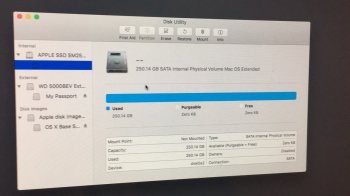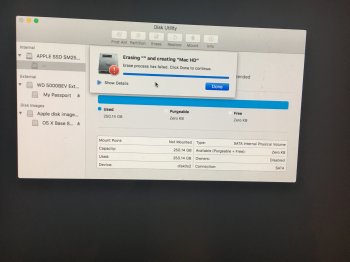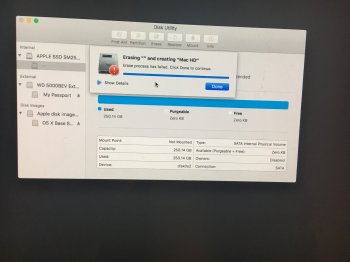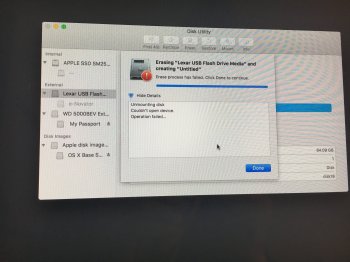hello everyone
Yesterday I had to open my Mac mini late 2012 cos the fans were going crazy plus mini was getting way too hot
It was full of dust so cleaned it and only places I had to unscrew were the fans and not removing the whole logic board
On boot everything seemed ok
Then I kept getting iCloud system preferences to enter my password
Some other apps couldn't be opened via spotlight
So I turned mini off tried safe boot nothing drive
I decided to do a clean install but the disk utility couldn't erase the main drive
Even when I tried to use an external USB stick the same message a
Pearled
I'm attaching the images and if anyone has an idea I would really appreciate that
Yesterday I had to open my Mac mini late 2012 cos the fans were going crazy plus mini was getting way too hot
It was full of dust so cleaned it and only places I had to unscrew were the fans and not removing the whole logic board
On boot everything seemed ok
Then I kept getting iCloud system preferences to enter my password
Some other apps couldn't be opened via spotlight
So I turned mini off tried safe boot nothing drive
I decided to do a clean install but the disk utility couldn't erase the main drive
Even when I tried to use an external USB stick the same message a
Pearled
I'm attaching the images and if anyone has an idea I would really appreciate that