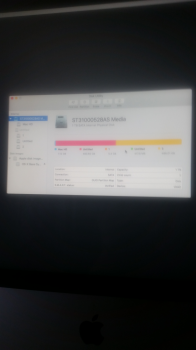I have a early imac I bought from someone on crails list and I played aroud on it for awhile and wanted to reset it (it was my frist apple) so I tried wiping the disk clean well if worked and now I can't install the os z el caption from the control option r thing I hit install new os I click on the drive wamt it to save to the it sas sign into play store I put in name and password then it says unavable right now and has done this for weeks idk what to do please help this was going to be my sins computer
Got a tip for us?
Let us know
Become a MacRumors Supporter for $50/year with no ads, ability to filter front page stories, and private forums.
Can not reinstall osx el caption
- Thread starter Poland583
- Start date
- Sort by reaction score